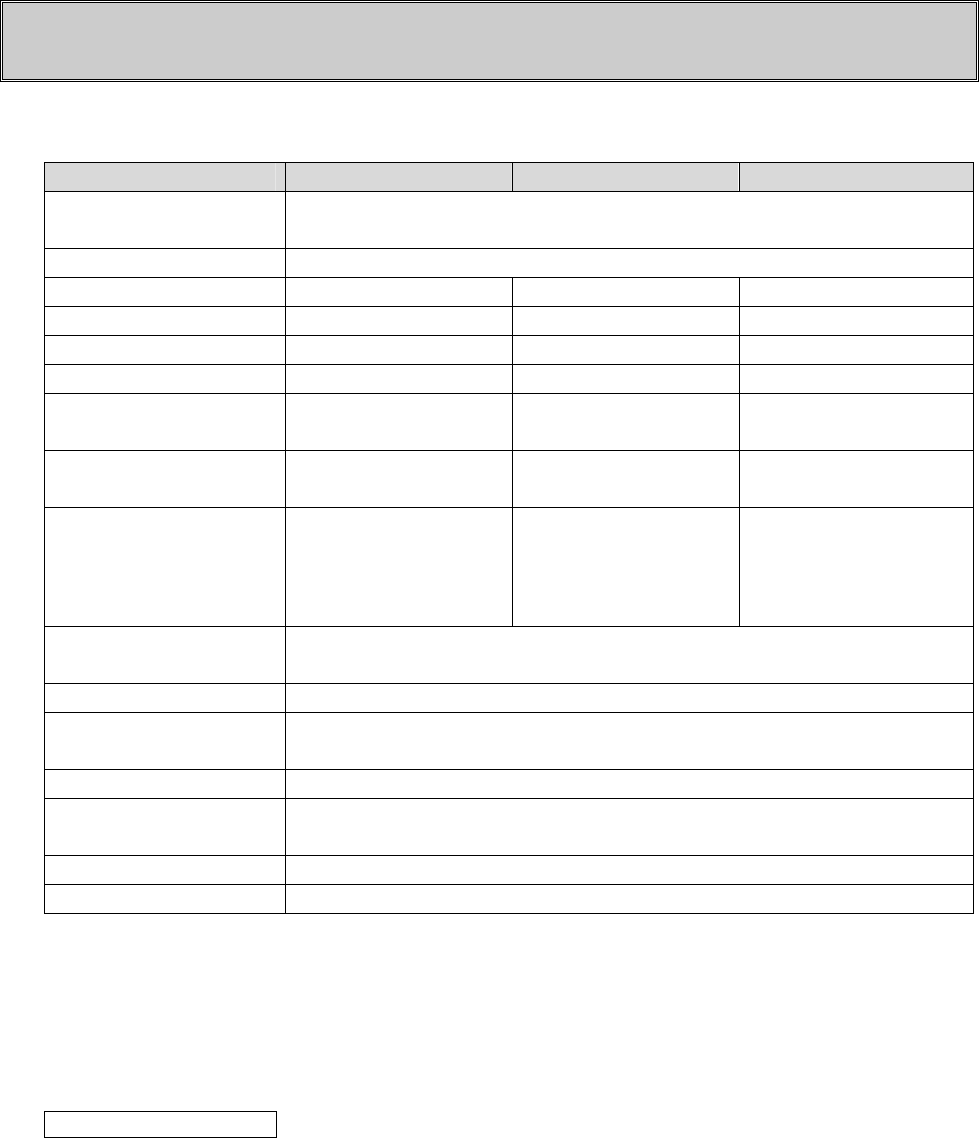
3- 1
3. MEDIA AND RIBBON
3.1 Supply Specifications
Item Batch/Tear-off mode Strip mode Cut mode
Media width (Backing
paper width)
15 mm to 120 mm
Media thickness (total) 0.08 mm to 0.26 mm
Media pitch 5 mm to 1,000 mm 12 mm to 1,000 mm 10 mm to 1,000 mm
Label length - 10 mm to 998 mm
∗1
-
Label width - 10 mm or more -
Label thickness - 0.05 mm or more -
Backing paper
thickness
- 0.1 mm or less -
Material of backing
paper
- Glassine paper -
Media type (Roll
direction)
Roll (Inside/outside)
Fanfold
∗2
Roll (Inside) Roll (Inside/outside)
Fanfold
Max. outside roll
diameter
∅200 mm
Inner core diameter ∅76.2 mm
Ribbon width 30 to 120 mm (A ribbon must be at least 10 mm wider than the loaded
media.)
Ribbon roll direction Ink side faces outside
Ribbon inner core
diameter
∅25.4 mm to ∅ 26.4 mm
End of ribbon Minimum of 200 mm long silver film is attached to the end of the ribbon.
Outside roll diameter ∅70 mm or less (Ribbon length: Approx. 300 m or less)
∗
1 If the length of a label is long, place the printer on a surface where an ejected label does not
stick to the printer or floor.
∗
2 Feed fanfold paper from back of the printer.
(→ 5.3 How to Load Fanfold Paper)
∗
3 Use a ribbon that is at least 10 mm wider than the media.
Supplemental Remarks
・ In the case of peel-off operation, use of perforated labels is not allowed.
・ Feed fanfold paper through the Fanfold Paper Slot on the printer back.


















