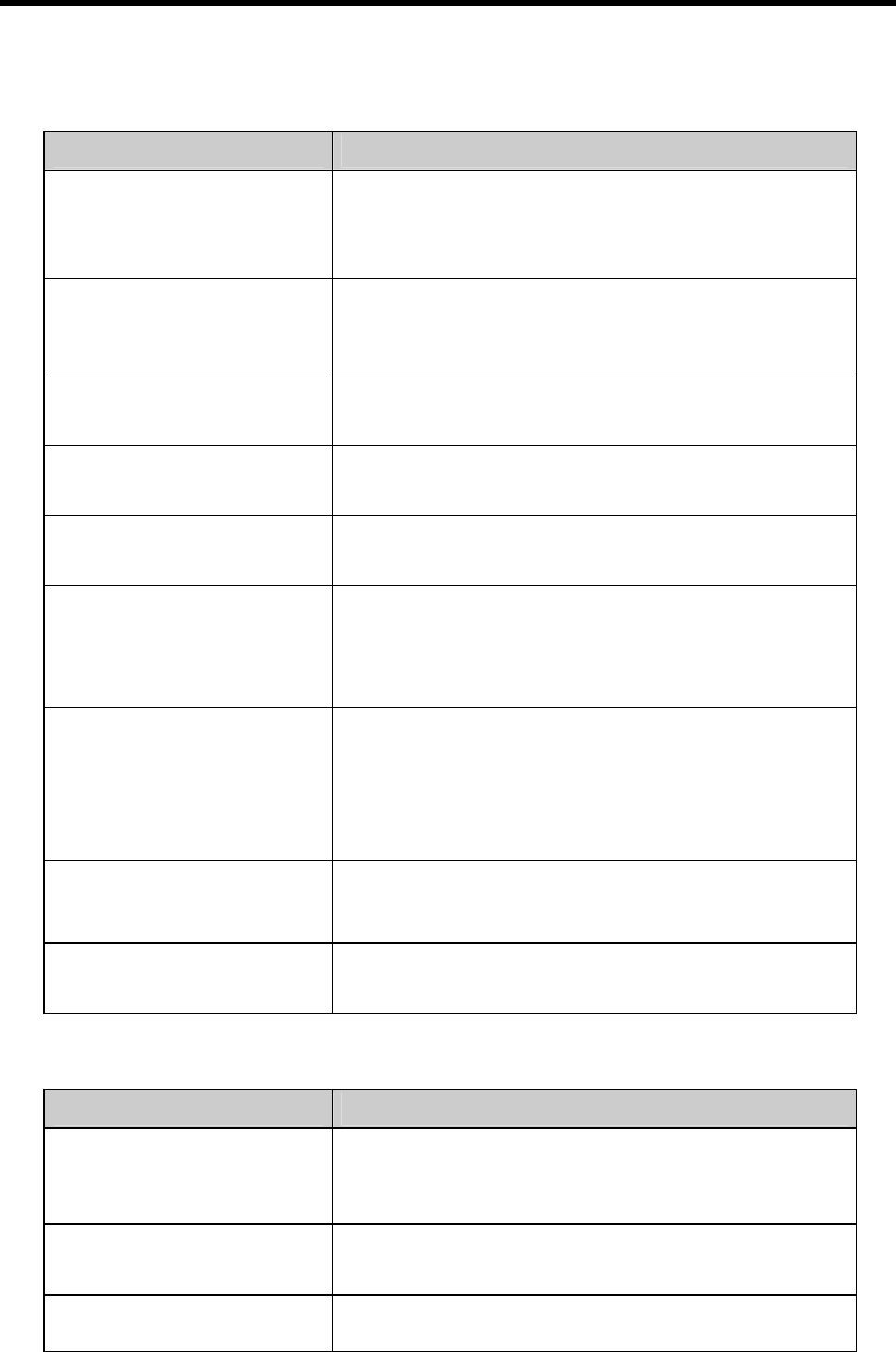
12. TROUBLESHOOTING
12- 4
12.3 Print Failure
■ An entire or a part of printout is light.
Possible causes Solutions / Reference
The media is not used in
combination with a Toshiba
TEC-approved or
recommended ribbon.
Check that the media is used in combination with a Toshiba
TEC-approved or recommended ribbon.
⇒ 3. MEDIA AND RIBBON
The print tone is too low. Check the print tone. If it is too low, increase it.
⇒ [Help] on the Printing Preferences page in the
Printer Driver Properties
The Print Head is dirty. Clean the Print Head.
⇒ 11.5 Clearing the Print Head
The Platen is dirty. Clean the Platen.
⇒ 11.2 Cleaning the Platen
The shelf life of the media or
ribbon is expired.
Do not use any expired media or ribbons.
⇒ 3.7 Unacceptable Media and Ribbons
The ribbon is not loaded
properly.
Load the ribbon properly.
⇒ 4. LOADING THE RIBBON
• The ribbon inner core diameter must be between 25.4
mm and 26.4 mm.
Paper particles or dust settle
on the media.
Remove all paper particles or dust settling on the media.
Presence of dust particles between the media and ribbon
may cause printout to be light.
• Use the Toshiba TEC-approved media.
• Do not install the printer in any dusty places.
A print speed is too high. Decrease a print speed.
Particularly when printing serial bar codes, it is
recommended to minimize a print speed.
The Print Head pressure is too
low.
Increase the Print Head pressure.
⇒ Step 10 in Section 5.1 How to Load the Media
■ Printed text is blurred.
Possible causes Solutions / Reference
The print tone is too high. Check the print tone. If it is too high, decrease it.
⇒ [Help] on the Printing Preferences page in the
Printer Driver Properties
The Print Head pressure is too
high.
Decrease the Print Head pressure.
⇒ Step 10 in Section 5.1 How to Load the Media
A print speed is too low. Increase a print speed. The problem may be solved by
adjusting a print speed and print tone.


















