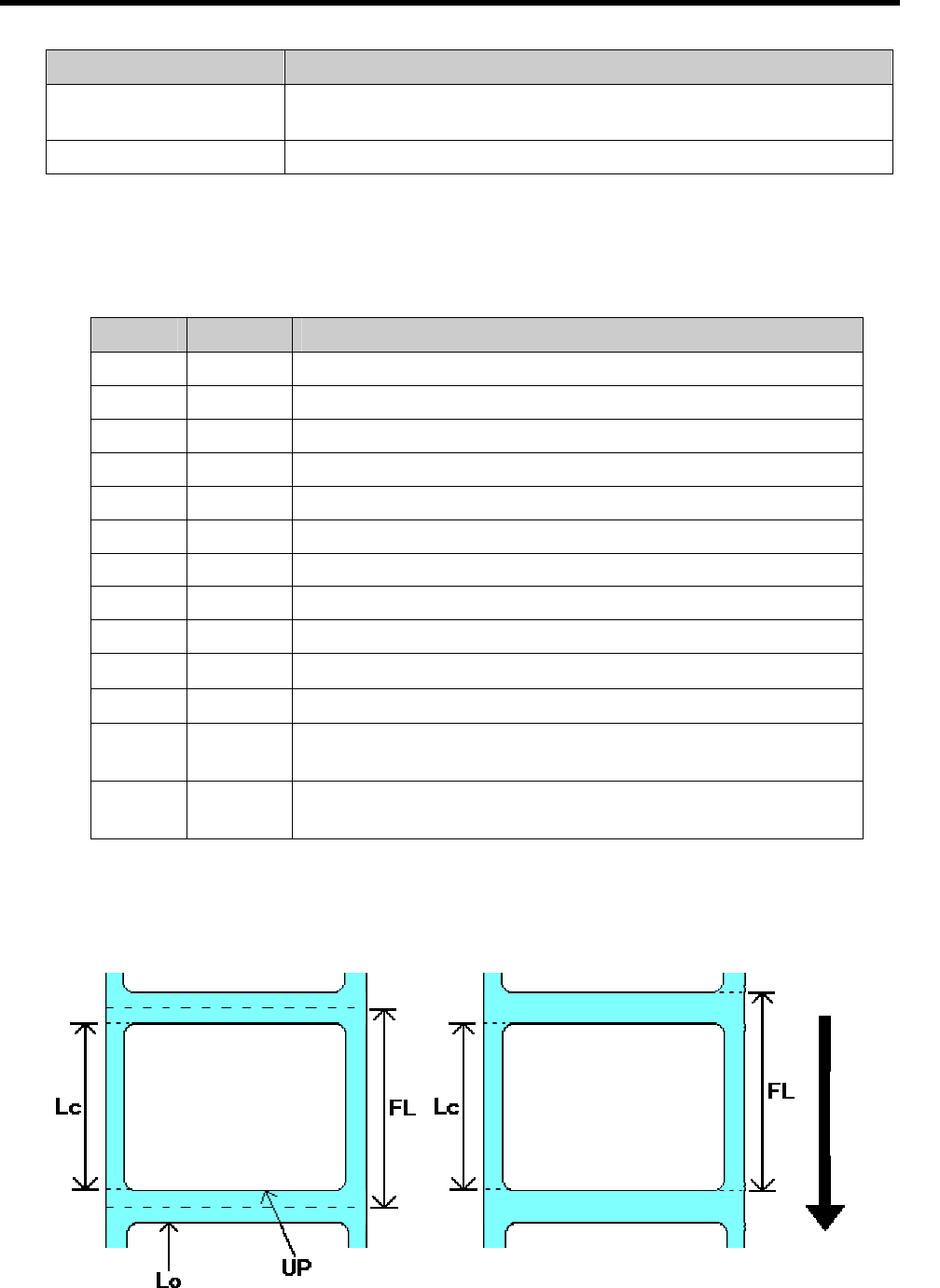
8. OPERATION PANEL
8- 8
Menu options Overview
Language A language in which messages are displayed on the LCD can be
selected.
Counter Reset The print count displayed on the LCD can be cleared.
1. Information menu
Product information is displayed.
Title Description
Line 1 S/N Serial number of the product
Line 2 - Resolution / unit installed
Line 3 FW Firmware version
Line 4 FPGA1 FPGA1 version
Line 5 FPGA2 FPGA2 version
Line 6 CPLD CPLD version
Line 7 ODO Total running distance (This value cannot be cleared.)
Line 8 TRIP Running distance (This value can be cleared.)
Line 9 Cut Cut count
Line 10 Lc
Media length excluding a gap, notch, or black mark
∗1
Line 11 FL
Media length including a gap, notch, or black mark
∗1
Line 12 Lo Sensor threshold value used to detect a gap, notch, or black
mark from a label
∗1
Line 13 UP Sensor threshold value used to detect a label in accordance
with a gap, notch, or black mark
∗1
∗
1 Description about Lc, FL, Lo, and UP of a die-cut label
Strict feed mode Easy feed mode
Feed
direction


















