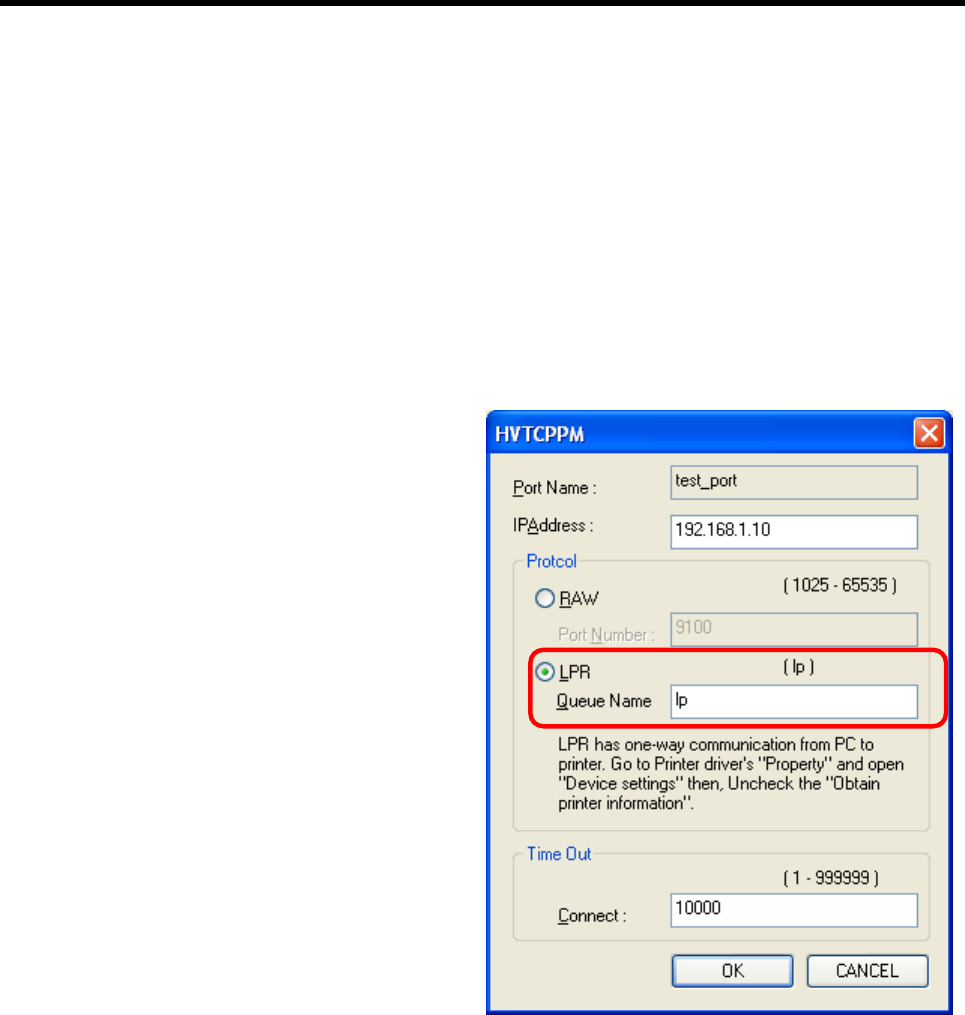
6. PRINTING FROM YOUR COMPUTER
6- 4
6.2 Precautions when Using the Model with a LAN Interface
An LPR queue name must be “lp.”
If LPR is selected for print protocol, but a name other than “lp” is designated as a queue name,
printing cannot be performed.
To check a currently designated LPR queue name, click [Ports] tab in the “printer properties” dialog
box, and select a corresponding LPR port. After that, click the [Port Settings] button. The
following dialog box appears.
If RAW is selected for print protocol, no queue name needs to be designated.


















