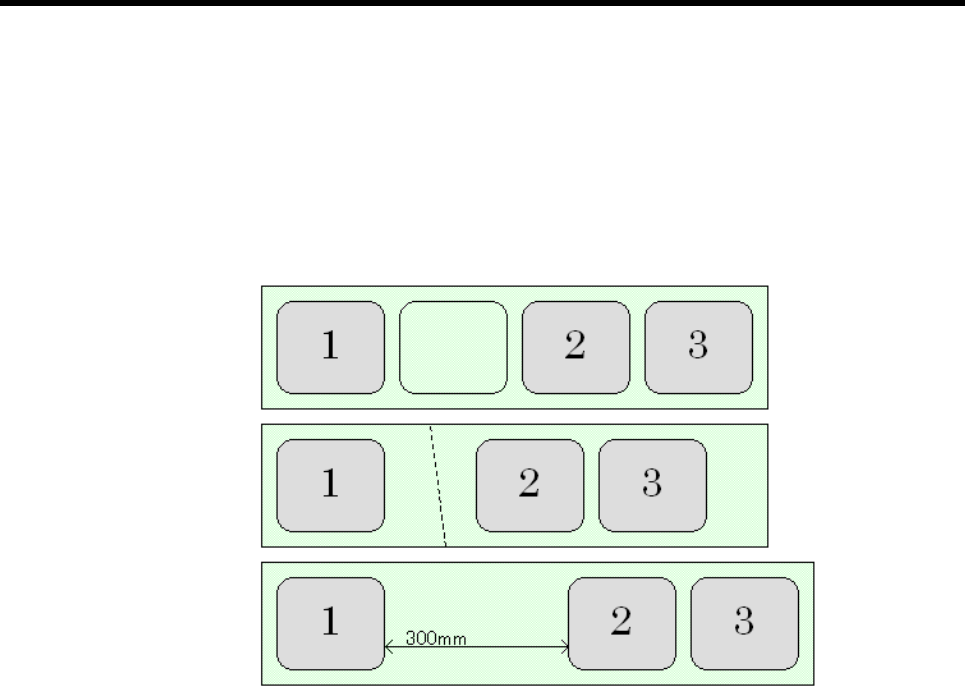
7. PRINTER OPERATION
7- 4
2. In Easy feed mode, a missing page or label is skipped over. When a label stock is used,
printing can be performed even if a label is missing or even if there is a seam on the media.
However, if 4 or more labels are missing in a row or if no labels are detected after the media
is fed 300 mm or over, a media feed error will occur.
7.2 Tear-off
Tear-off is a function that feeds a printed label outside the Front Cover to allow you to check a print
result or to easily remove a label manually.
It is possible to select the “enabling or disabling” of the tear-off function and specify a “tear-off time”
*1
.
Please refer to the Help for the Printer Driver for further information regarding the tear-off settings.
*1 “Tear-off time” refers to a waiting time from the completion of printing until the tear-off is
performed.
[Supplemental Remarks]
・ When using the model with the Cutter Unit and both “Cut” and “No cutting action during printing”
are selected in the printer driver, the tear-off is always performed. Whether to enable or disable
the tear-off cannot be selected.
・ When using the model with the Peel-off Unit and “Peel” is selected in the printer driver, the
tear-off is always performed. Whether to enable or disable the tear-off cannot be selected.


















