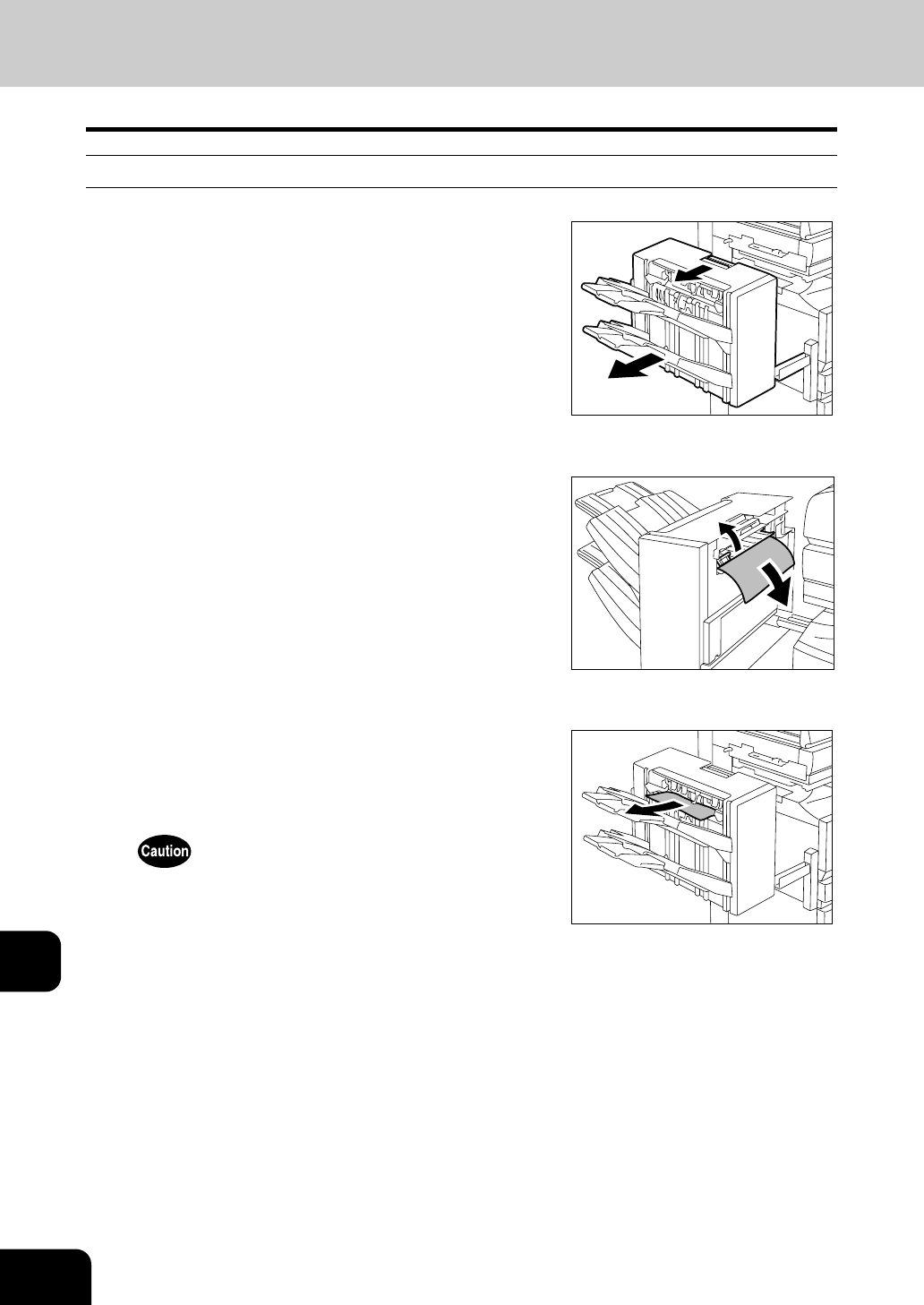
268
12.WHEN THE GRAPHIC SYMBOLS BLINK ON THE TOUCH PANEL
5.CLEAR PAPER SYMBOL (Cont.)
12
11. Paper Misfeed in the Single-Staple Finisher (optional: MJ-1022)
1
Pull the lever and move the finisher
carefully away from the copier.
2
Lift the green lever and remove any
misfed paper.
3
Remove any misfed paper in the paper
exit area.
4
Install the finisher to the equipment.
Be careful not to let your fingers be caught between the equipment
and the finisher (optional).
This could injure you.


















