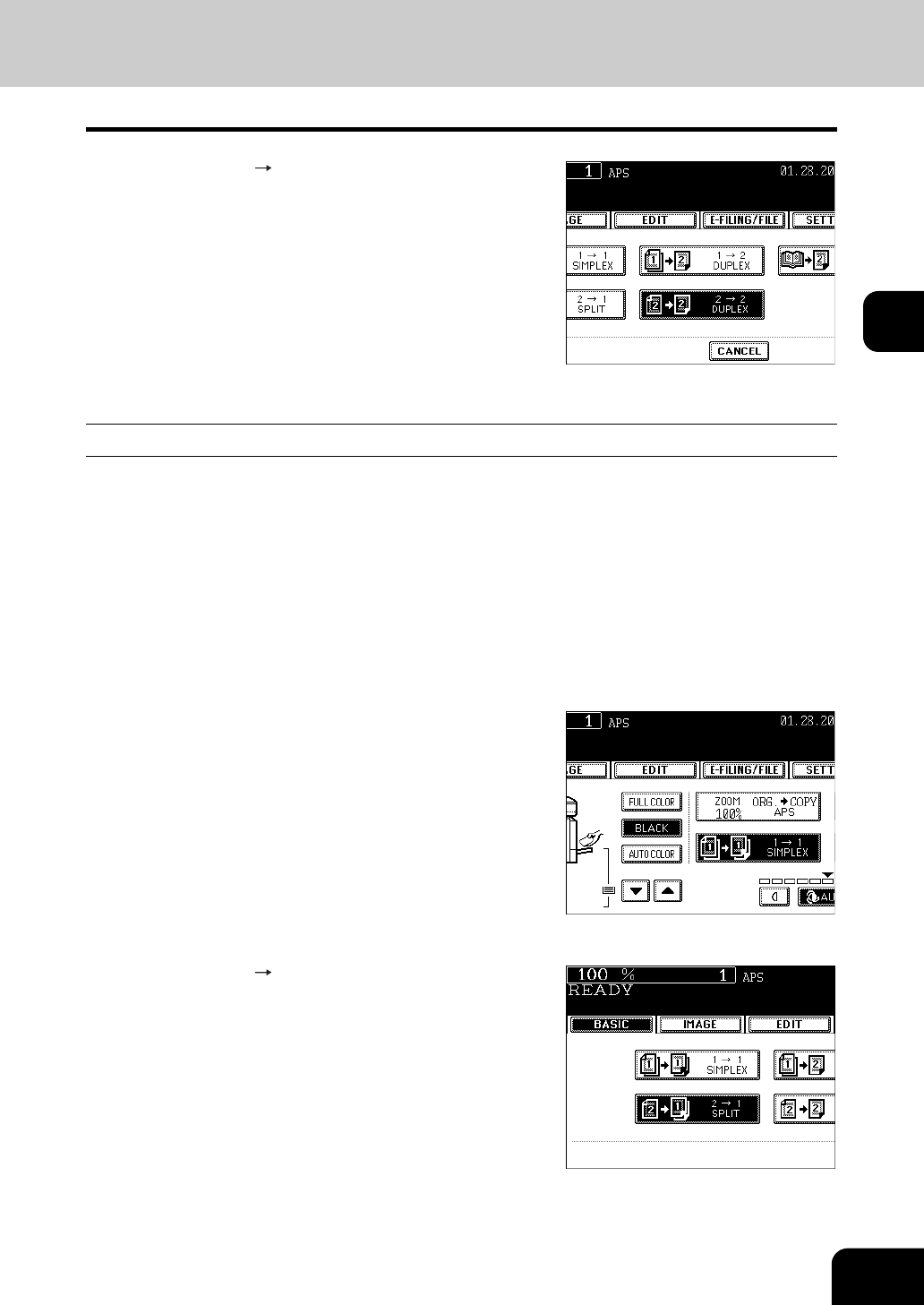
91
3
4
Press the [2 2 DUPLEX] button.
z Select other copy modes as required.
5
Press the [START] button.
- When placing an original on the glass, follow step 5 to 6 on page
"Copying Procedure" Page 53 continuously.
4. 2-Sided Originals -> 1-Sided Copies
Image Direction can be used if the orientation of the output is alternating between pages when using
landscape originals. See "13.DIRECTION OF COPY IMAGES IN “1 TO 2” AND “2 TO 1”" Page 131 for
details.
1
Place paper in the drawer(s).
- "1.SETTING COPY PAPER" Page 38
2
Place the original(s).
- "2.SETTING ORIGINALS" Page 47
3
On the basic menu, press the highlighted
button on the right.
4
Press the [2 1 SPLIT] button.
z Select other copy modes as required.
5
Press the [START] button.
- When placing the original on the glass, copy the one side of the
original and turn it over to copy the other side.


















