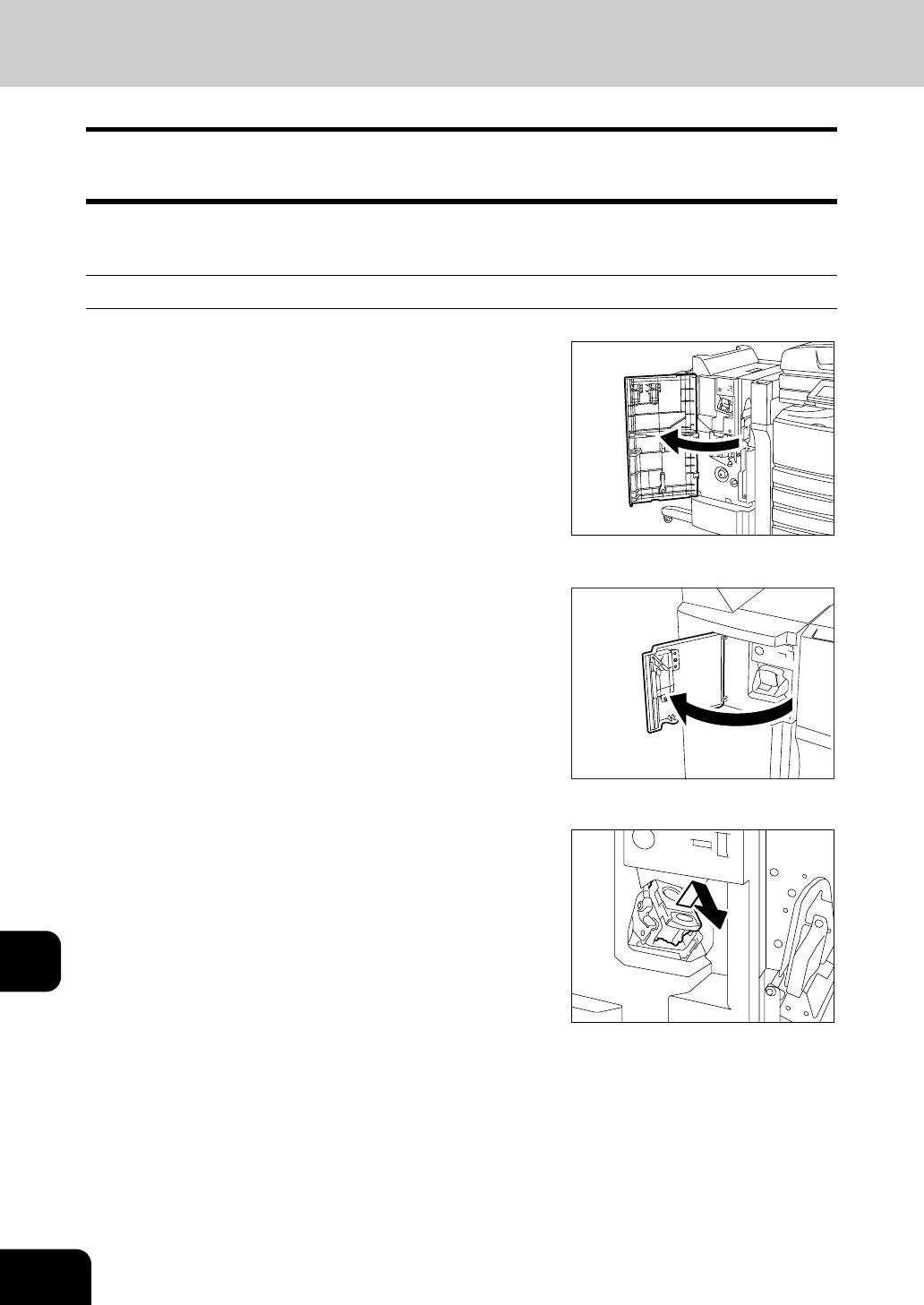
278
12.WHEN THE GRAPHIC SYMBOLS BLINK ON THE TOUCH
12
7. REMOVING JAMMED STAPLES (OPTIONAL)
If copies have not been stapled in the staple mode, “Examine stapler” appears.
This shows that staples are jammed. Remove them as described below.
Saddle-stitch Finisher (MJ-1024)/Multi-staple Finisher (MJ-1023)
1
Open the front cover of the finisher.
- When MJ-1024 is installed
- When MJ-1023 is installed
2
Take out the staple cartridge.


















