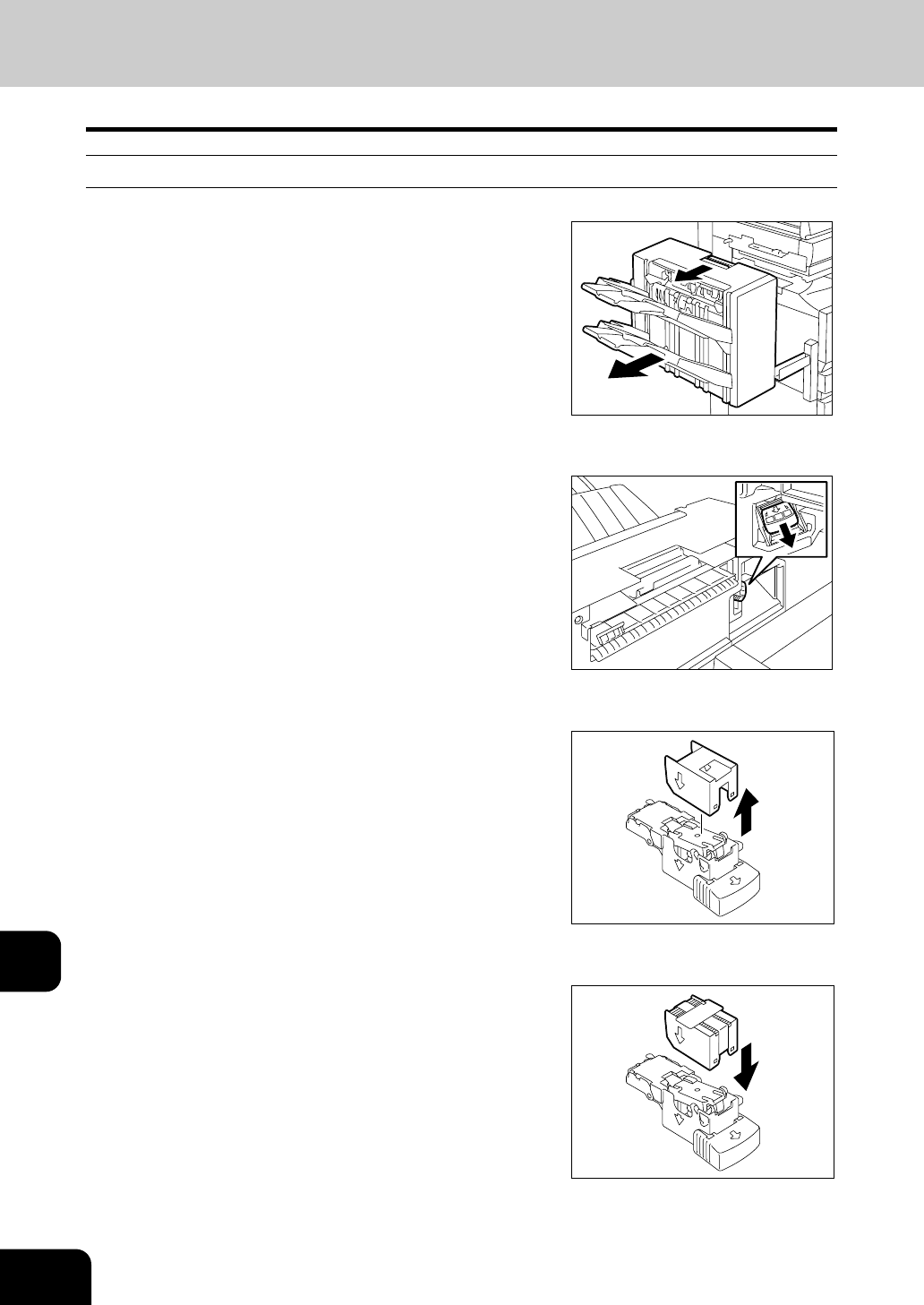
276
12.WHEN THE GRAPHIC SYMBOLS BLINK ON THE TOUCH PANEL
6.ADDING STAPLES (OPTIONAL) (Cont.)
12
Single-Staple Finisher (MJ-1022)
1
Pull the lever and move the finisher away
carefully from the equipment.
2
Take out the staple cartridge.
3
Remove the empty staple case from the
staple cartridge.
4
Set the new staple case.
- Push a new staple case into the staple cartridge until it clicks.
- Do not remove the seal holding the staples before the staple case
is set in the cartridge.


















