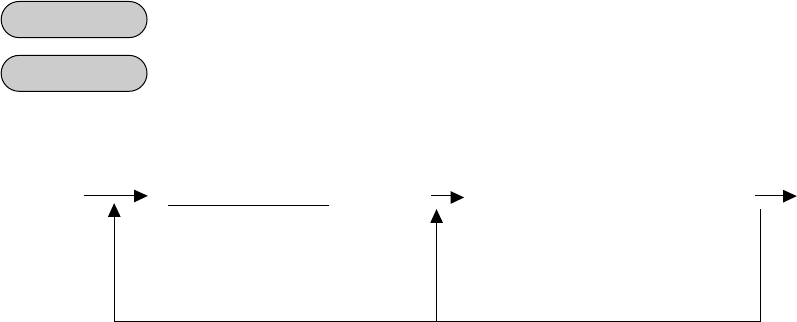
– 60 –
EO1-11113
DISPLAY MESSAGE PROGRAMMING (Submode 31)
The “DISPLAY MESSAGE” here means the message to be displayed in the 16-digit dot windows of the
Operator Display panel (and Customer Display panel if the 16-digit dot windows are installed as hard-
ware option) while the Mode Lock of the terminal is in the “LOCK” position. This display message may
be used as information, commercial message, welcoming greeting, etc.
Any time outside a sale
Mode Lock: SET
(1 to 4;
max. 4 lines)
*
(Max. 16 characters per line.
Regular-size only.)
* Allowed for sequential Line No. only.Repeat for other lines.
NOTES: 1. When the option “Store Message SCROLLING DISPLAY” is selected, four lines (Line
Nos 1 to 4) are available. Even when the option “Store Message 16 CHARACTERS
HELD” is selected, four lines (Line Nos 1 to 4) are available.
In this case, refer to “Store Message Display” operation to display the respective
message lines.
2. When the “SCROLLING DISPLAY” option is selected, a maximum of 64 characters can
be entered consecutively after designating Line No.1 at first and depressing [ST] for each
line end.
3. The character must be regular-sized only.
4. The DISPLAY MESSAGE set here will also appear in the REG or MGR mode if so
designated by program option.
[AT/TL]
Character Entries [ST]
| Message Line No. | [ST]
31 [X]
OPERATION
CONDITION


















