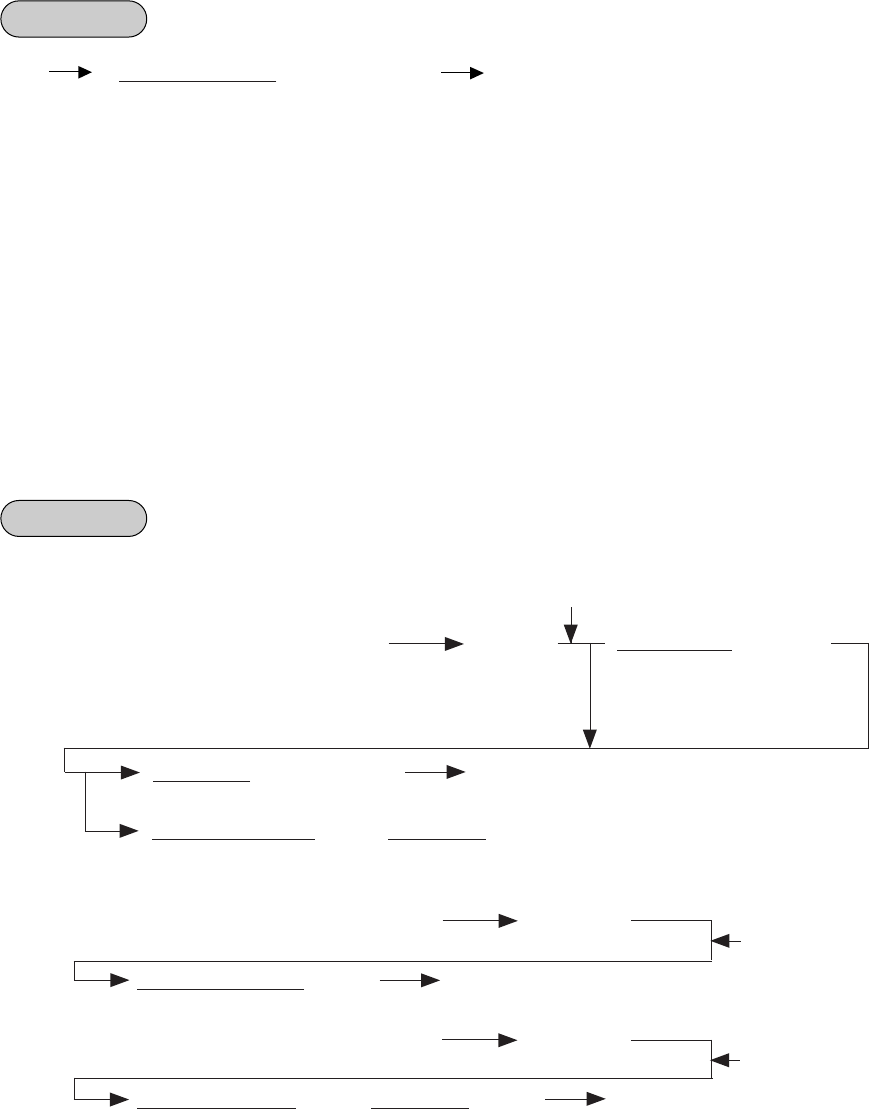
– 47 –
EO1-11113
NUMBER-OF-GUESTS ENTRY
This operation is used to enter the number of guests of the sale.
NOTES: 1. The Number-of-Guests entry is allowed at the start of or any time during a sale if before the
sale finalization by media keys.
2. When the operation is made more than once in a sale, the last entry is valid.
3. The number entered is processed into the Tray Counter in the report memory.
4. When the “No.-of-Guests Compulsory” option is selected, a sale cannot be finalized for
payment until a number-of-guests entry is operated. However, the [TOTAL] key is operable
even in this case.
5. When a number-of guests entry has not been made with the “No-of-Guests Not Compulsory”
option, the count “1” is added to the Tray Counter in the report memory.
SCALE ENTRY
(The department or PLU through which scale items are entered must be a Scale-Allow
department or a Scale-Compulsory PLU)
(1) Auto Scale Entry (without tare, or with tare auto-subtraction)
• Through Dept:
• Through Preset-PLU:
• Through Open-PLU:
NOTE: When the PLU is programmed with a Tara Table No., the tare weight is automatically
subtracted from the scaled weight, and thus only the net weight is processed.
( )
| Number of guests | [GUEST No.]
Max. 3 digits
(M)
---
---
[SCALE] | Unit Weight | [@/FOR]
Place the item on
the scale platter.
| Unit Price | [Open DEPT]
per Unit Weight
| Open-Dept Code | [DP#] | Unit Price | [AMT]
per Unit Weight
OPERATION
OPERATION
For entry with General
Weight Unit
....
1 to 9 (LB or Kg), 10 for 1/2LB or
100g, 11 for 1/4LB (when the Unit
Weight is different from the General
Weight Unit)
---
([SCALE])
Place the item on
the scale platter.
| Preset PLU Code | [PLU]
(M)
---
([SCALE])
Place the item on
the scale platter.
| Open-PLU Code | [PLU] | Unit Price | [AMT]
(M)
---
per Unit Weight


















