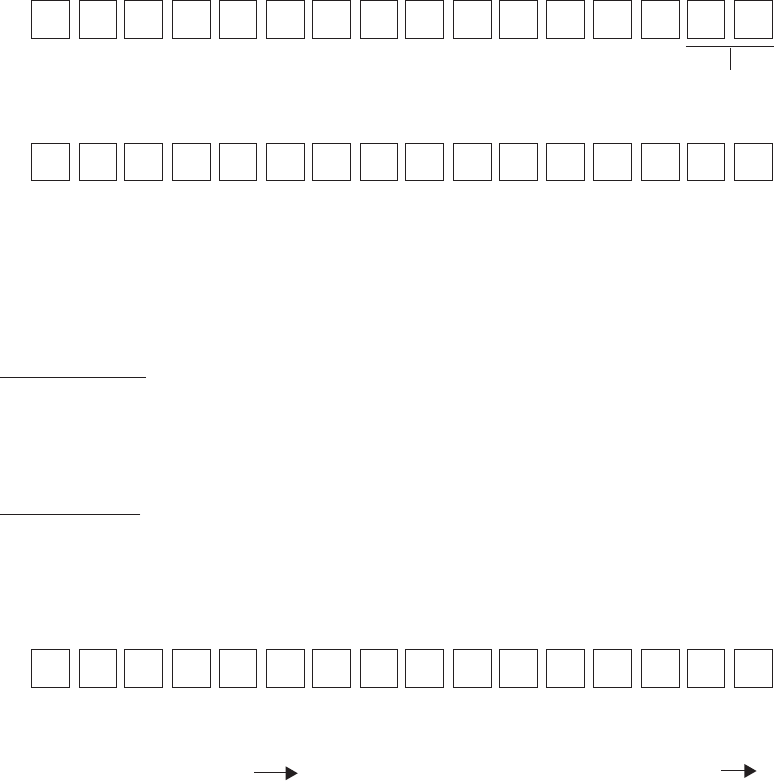
– 33 –
EO1-11113
For Retry .............. [AT/TL] (Performs re-sending to the other station.)
For Cancel ........... [X] [ST] (Stops the inquiry, printing on journal “** X ST**”)
NOTE: The “Cancel” in Type 2 above is for only the case the other station is in trouble which
cannot be recovered by a Retry operation.
I
R
T10RECENNOC
C
Terminal ID of the
other station
11.1.CAUSE OF ERROR
11.1.1. “IRC CONNECT ERR”
a) Communication with the other station is not possible due to a connection error (cable cut,
Master Terminal’s Power-OFF, etc.).
b) Communication was made, but due to a text error, the other station cannot recognize it
correctly (except RKP condition check and RKP print data transmission).
11.1.2. "MASTER IS BUSY"
Cannot access the inquiring file due to the following causes:
a) The Master Terminal is receiving DLL data from the PC.
b) Programming operations are under way on the Master Terminal.
c) Backup data updating process is under way.
d) Read/Reset Report taking operation is under way on the Master Terminal.
e) ULL operations are under way on the Master Terminal.
11.2.ERROR DISPLAY
IRC CONNECT ERR
<16-digit Dot Windows>
MASTER IS BUSY
<16-digit Dot Windows>
NOTE: The display contents in the 7-segment portion remains the same as before the error
occurrence. The error status will be canceled by the [C] key.
11.3.ERROR CANCELING PROCESS
There are two error-canceling processes in accordance with the inquiring job contents.
TYPE 1: Depressing the [C] key will return to the statuses before the inquiry.
Applicable Jobs:
* Cashier Occupy Inquiry
* Customer File (Check Track) Inquiry
TYPE 2: Depressing the [C] key will cancel the error status, displays the following message, and
waits for RETRY or CANCEL.
Applicable Jobs:
* Cashier Affect
* Cashier Cancel Inquiry
* Customer File (Check Track) Affect
<16-digit Dot Windows>
MA
YSUBSIRET
S
R
E
?YR
T


















