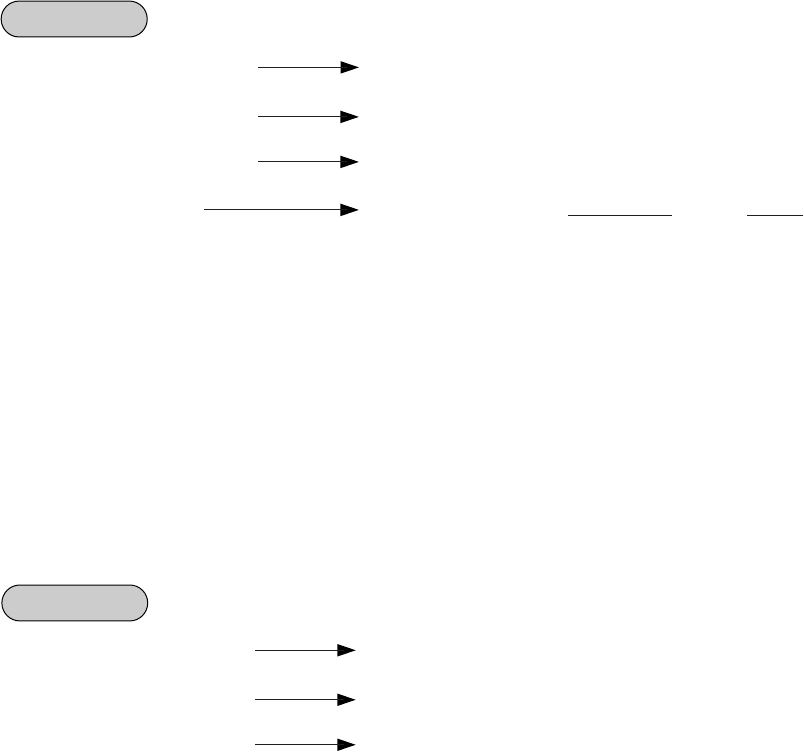
– 37 –
EO1-11113
PLU PRICE SHIFT ENTRY
This operation is to register the PLU code which is added 1, 2, or 3 to the code of the entered PLU.
• [PRICE SHIFT 1] [PLU] (PLU code plus 1)
• [PRICE SHIFT 2] [PLU] (PLU code plus 2)
• [PRICE SHIFT 3] [PLU] (PLU code plus 3)
• [PR OPEN] [PRICE SHIFT 1 ~ 3] | PLU Code | [PLU] | Price | [AMT]
NOTES: 1. Error results when some operation other than PLU Price Shift entry is attempted after
depressing the [PRICE SHIFT] key.
2. Repeat entry after depressing the [PRICE SHIFT] key is unavailable.
3. Program option allows an ECR to display PLU Price Shift No. together with PLU Menu No.
instead of a department code.
PLU MENU SHIFT ENTRY
Max. 3 PLUs can be programmed on the respective PLU Preset-code keys of the flat keyboard.
This operation designates the keyboard phase No.
• [MENU SHIFT 1] [PLU] (PLU on keyboard phase No. 1)
• [MENU SHIFT 2] [PLU] (PLU on keyboard phase No. 2)
• [MENU SHIFT 3] [PLU] (PLU on keyboard phase No. 3)
NOTES: 1. After one PLU Menu Shift entry, the keyboard phase No. is automatically returned to the
phase No. 1. However, the keyboard phase No. "Hold" spec. can be programmed by
program option.
In this case, the keyboard phase No. can be shifted by the [MENU SHIFT] key only.
2. Program option allows an ECR to display PLU Menu No. together with PLU Price Shift No.
instead of a department code.
OPERATION
OPERATION


















