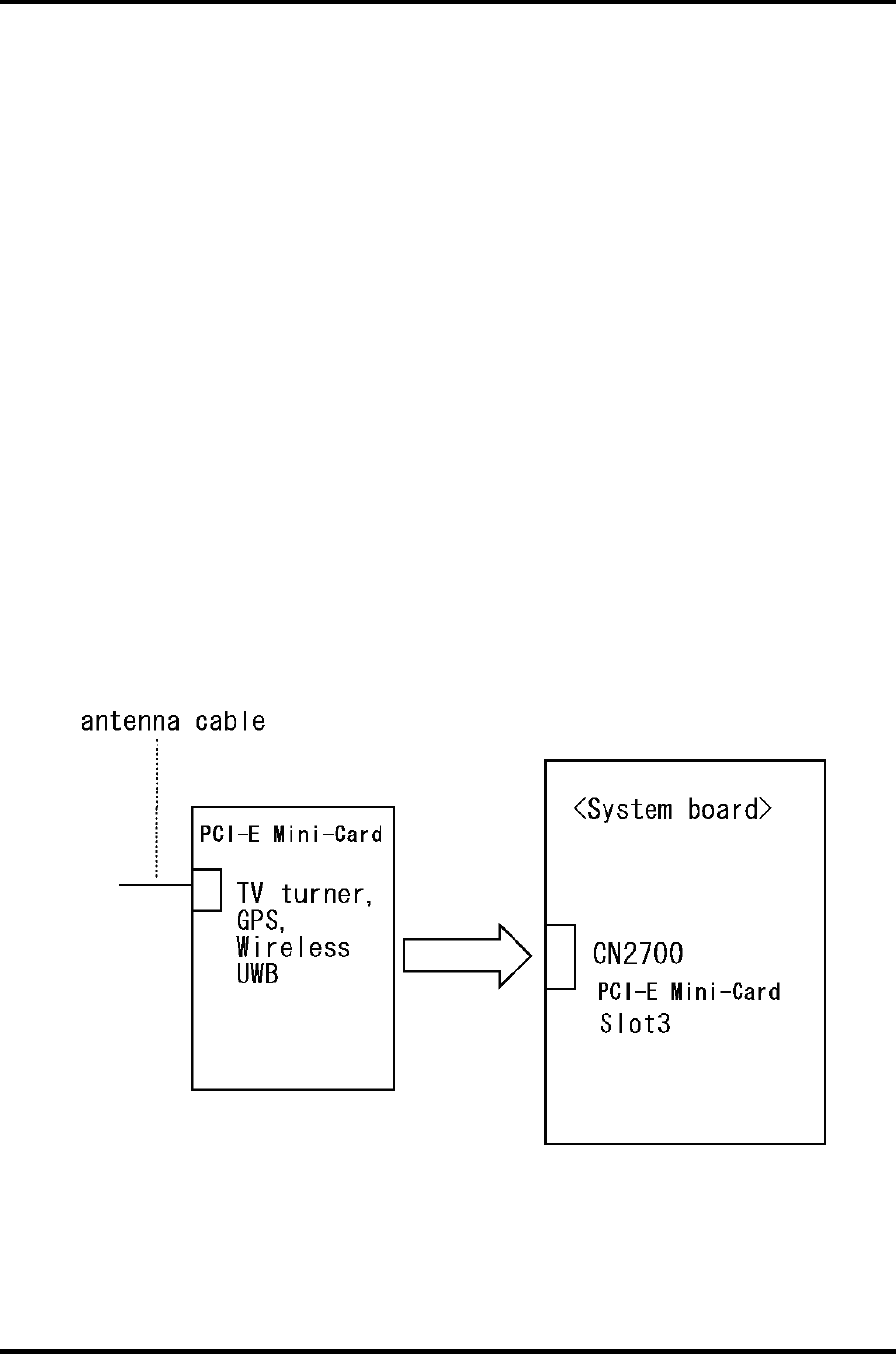
2 Troubleshooting Procedures 2.16 PCI-E-Mini card slot3 Troubleshooting
2.16 PCI-E-Mini card slot3 Troubleshooting
To check if PCI-E-Mini card slot3 is malfunctioning or not, follow the troubleshooting
procedures below as instructed.
The following card is connected to PCI-E-Mini card slot3.
TV turner
GPS
Wireless UWB
Procedure 1: Connector Check and Replacement Check
Procedure 1 Connector Check and Replacement Check
The connection of cables, boards and module may be defective. Otherwise, they may be faulty.
Disassemble the computer following the steps described in Chapter 4 and perform the
following checks:
Check 1 Make sure the PCI-E-Mini card slot3 is firmly connected to CN2700 on the
system board.
If any of the connections are loose, reconnect firmly and repeat Procedure 1. If
there is still an error, go to Check 2.
2-58 [CONFIDENTIAL] QOSMIO G40 Maintenance Manual (960-632)


















