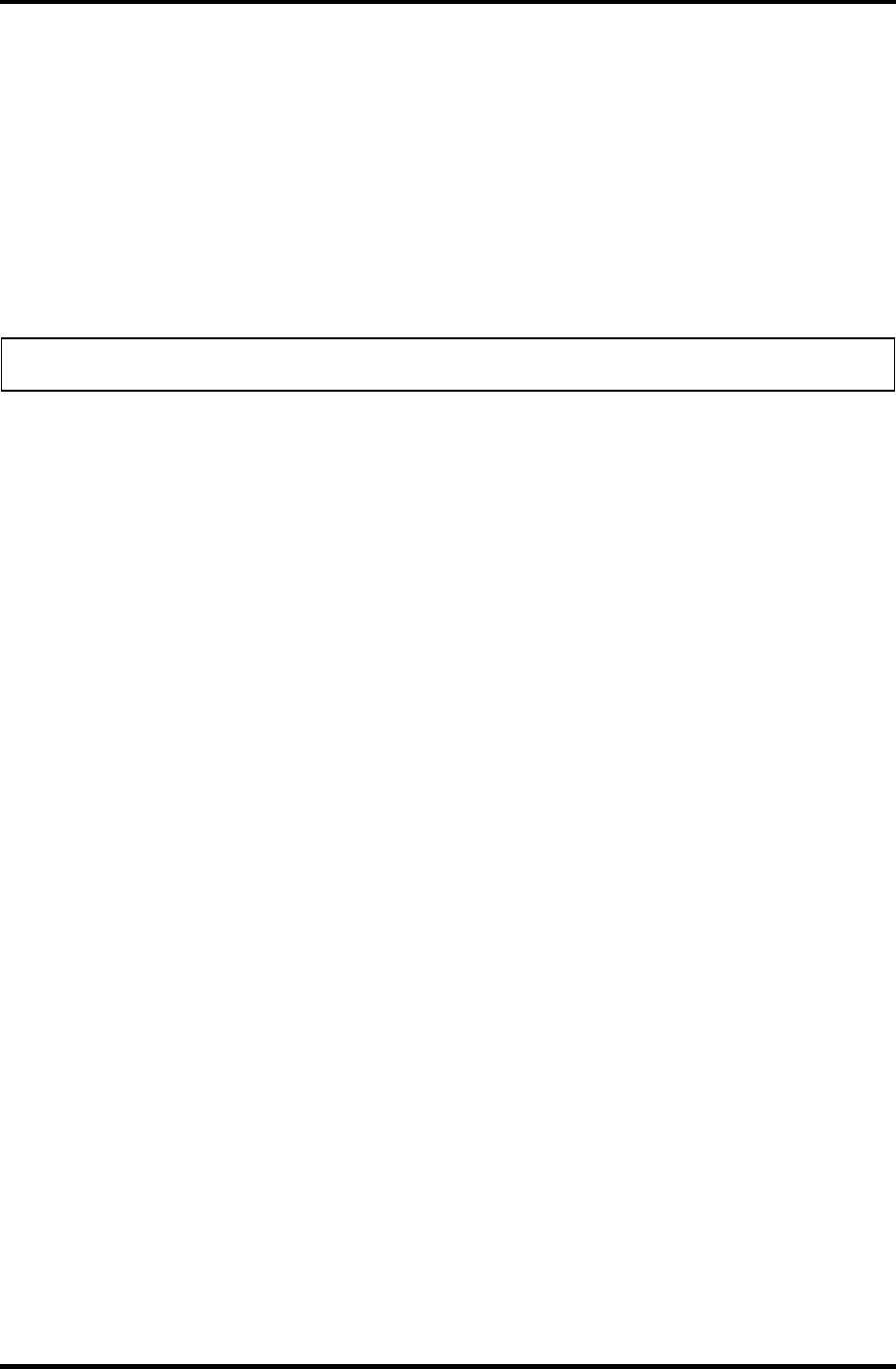
4 Replacement Procedures 4.36 Internal microphone/Camera module
4-110 [CONFIDENTIAL] QOSMIO G50 Maintenance Manual (960-683)
Installing the Internal microphone/Camera module
The following describes the procedure for installing the internal microphone/camera module
(See Figure 4-71 to 4-74).
1. Set the internal microphone into the microphone holder and arrange the
camera/microphone cable along/under the guides of the LCD cover in place.
2. Connect the camera/microphone cable to the connector on a new camera module
and set the camera module to the LCD cover.
NOTE: Do not reuse the removed camera module. Be sure to use a new camera module.
3. Stick the glass tapes in place.
4. Set the LCD support plate (up) to the LCD cover and secure it with the following
screws.
• M2.0×4B S-THIN HEAD screw ×2


















