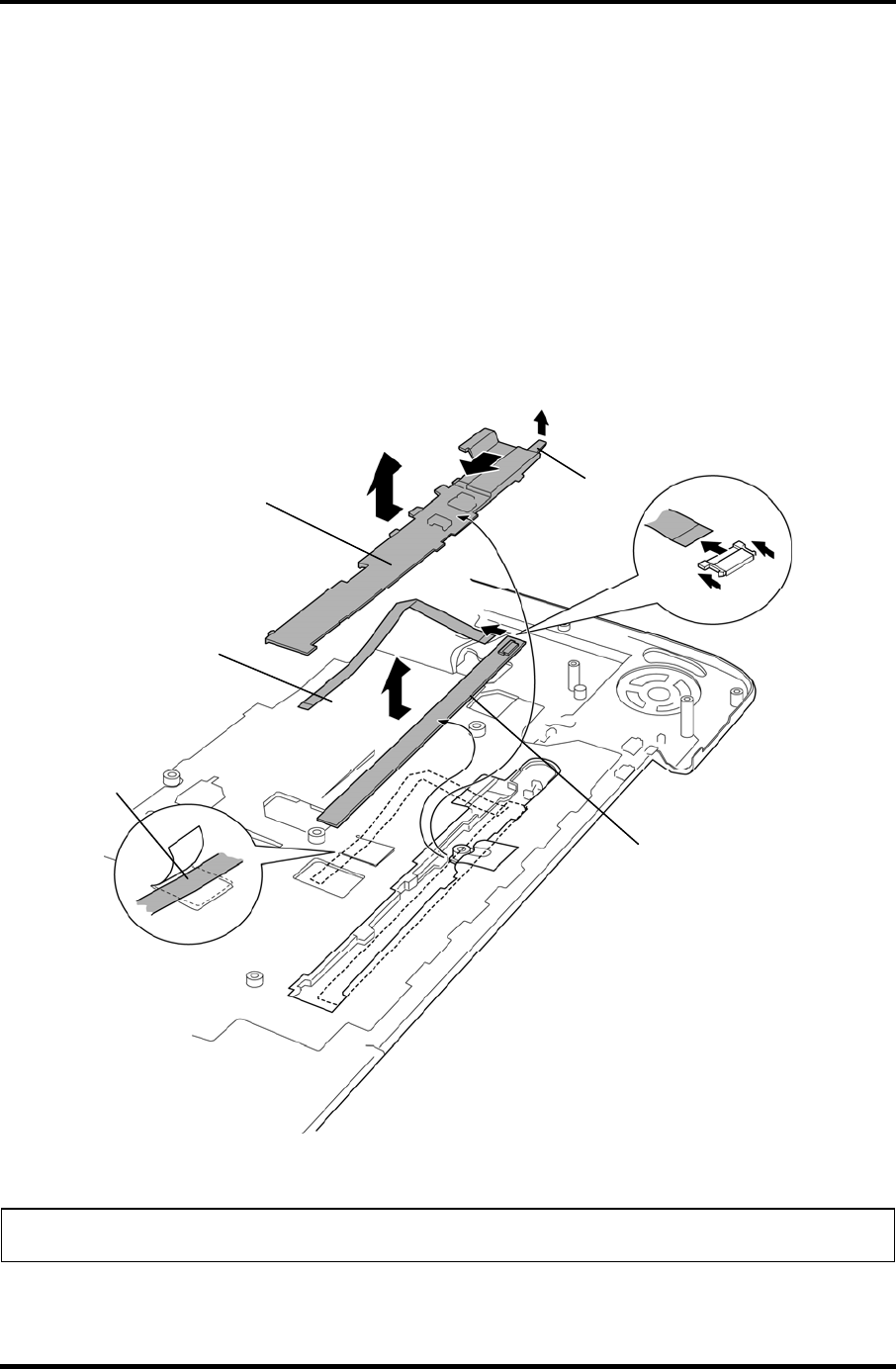
4.12 Touch sensor 4 Replacement Procedures
4.12 Touch sensor
Removing the Touch sensor
The following describes the procedure for removing the touch sensor (See Figure 4-24).
1. Lift up the latch and remove the AV button holder while sliding it in the direction of
the arrow.
2. Peel off the touch sensor.
3. Disconnect the touch sensor cable from the connector on the touch sensor.
A
V button holde
r
Touch sensor cable
Touch sensor
Latch
Insulator
Figure 4-24 Removing the touch sensor
NOTE: Do not reuse the touch sensor. Be sure to use a new touch sensor.
QOSMIO G50 Maintenance Manual (960-683) [CONFIDENTIAL] 4-39


















