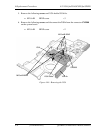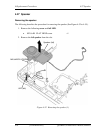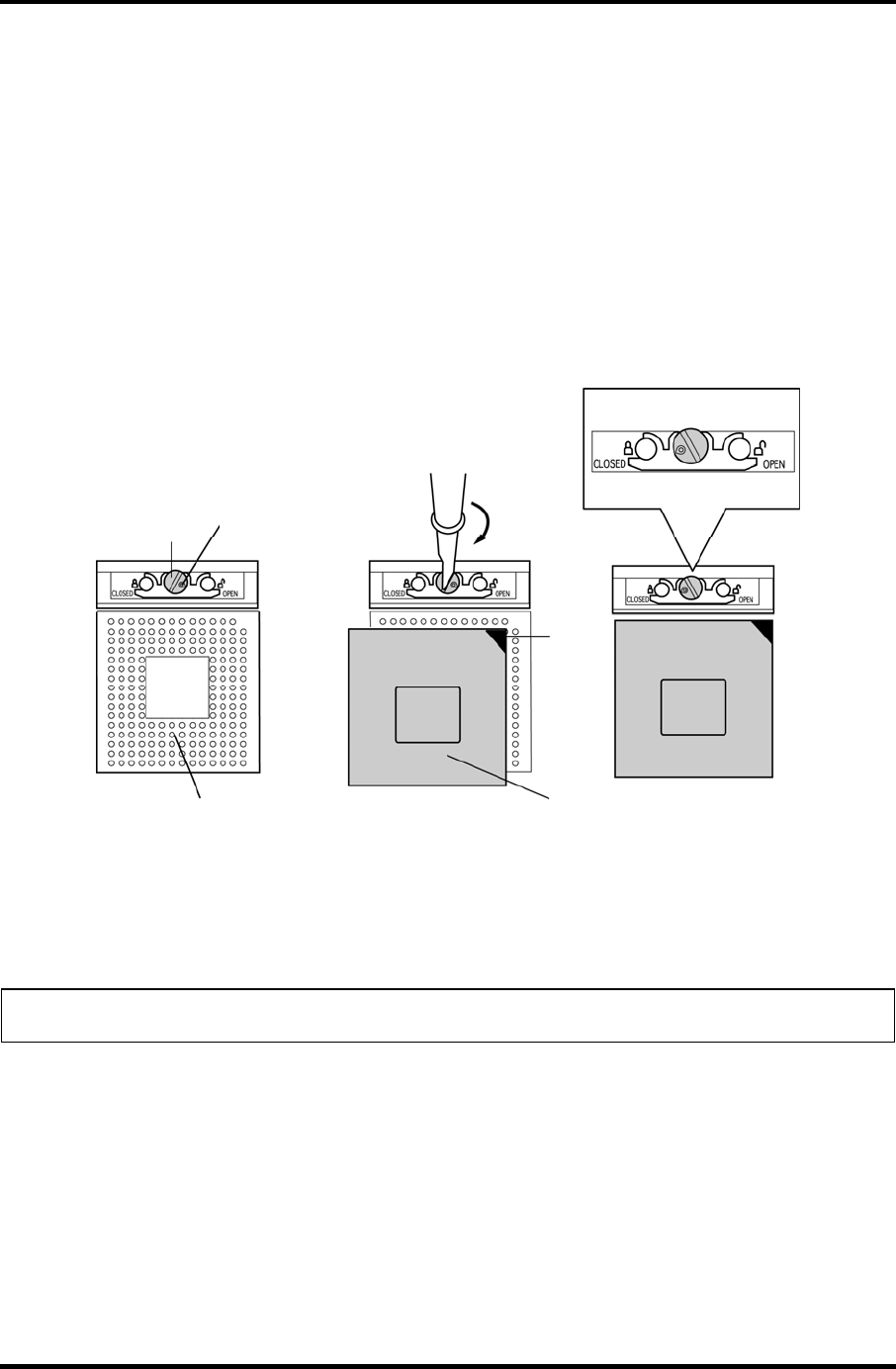
4 Replacement Procedures 4.26 CPU fin/North bridge fin/CPU fan/CPU
Installing the CPU fin/North bridge fin/CPU fan/CPU
The following describes the procedure for installing the CPU fin/North bridge fin/CPU
fan/CPU (See Figure 4-47 to 4-51).
1. Check that the mark of the cam is in the unlock position.
2. Set the CPU to the correct position in the CPU socket. Make sure the position of the
CPU (triangle mark) is correct to avoid damaging pins on the CPU.
3. Fix the CPU by rotating the cam 90 degrees to the clockwise with a flat-blade
screwdriver.
Cam
Mark
Mark
CPU socket
CPU
Figure 4-51 Installing the CPU
4. If there is already cool sheet on the CPU and North bridge, peel off them.
Stick a new cool sheet in place.
NOTE: Do not reuse the cool sheet. Be sure to use a new cool sheet.
5. Set the CPU fan to the CPU fin and secure them with the following screws.
• M2.5×6B FLAT HEAD screw ×2
6. Set the North bridge fin/CPU fin and secure them with the following screws.
• M2.0×4B BIND screw ×4
4-80 [CONFIDENTIAL] QOSMIO G50 Maintenance Manual (960-683)