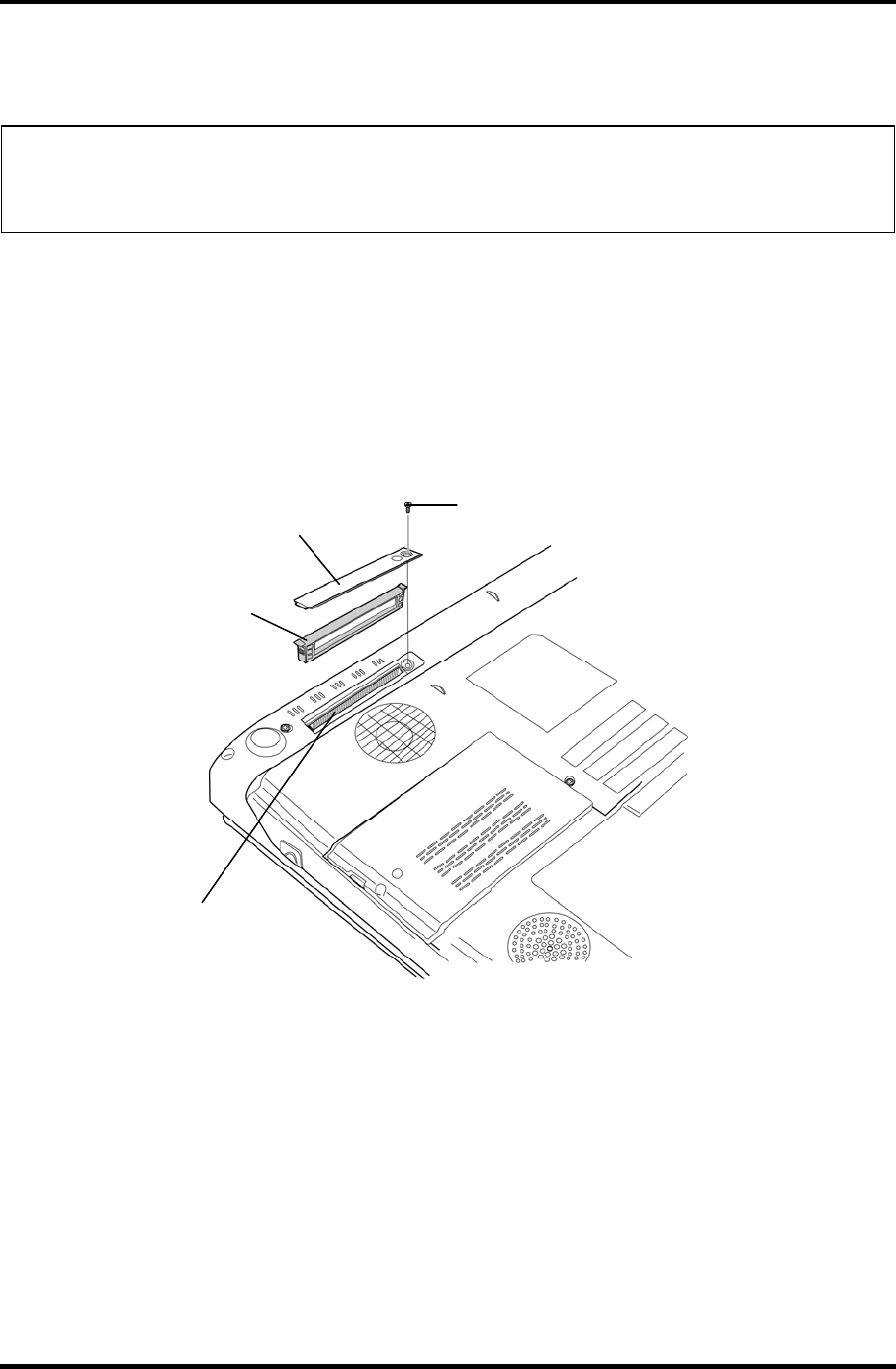
4 Replacement Procedures 4.6 Fan hood
4.6 Fan hood
NOTE: When repairing the PC, clean the cooling fin with a vacuum cleaner.
Do not use cotton sticks and tweezers to remove dusts. It may cause the cooling
module problem or dusts stuffed.
Removing the Fan hood
The following describes the procedure for removing the fan hood (See Figure 4-11).
1. Remove the following screw and CPU fin cover.
• M2.5×4C FLAT HEAD screw ×1
2. Remove the fan hood from the slot.
CPU fin cover
Fan hood
M2.5x4C FLAT HEAD
Cooling fin
Figure 4-11 Removing the fan hood
Installing the Fan hood
The following describes the procedure for installing the fan hood (See Figure 4-11).
1. Set the fan hood to the slot.
2. Set the CPU fin cover and secure it with the following screw.
• M2.5×4C FLAT HEAD screw ×1
4-22 [CONFIDENTIAL] QOSMIO G50 Maintenance Manual (960-683)


















