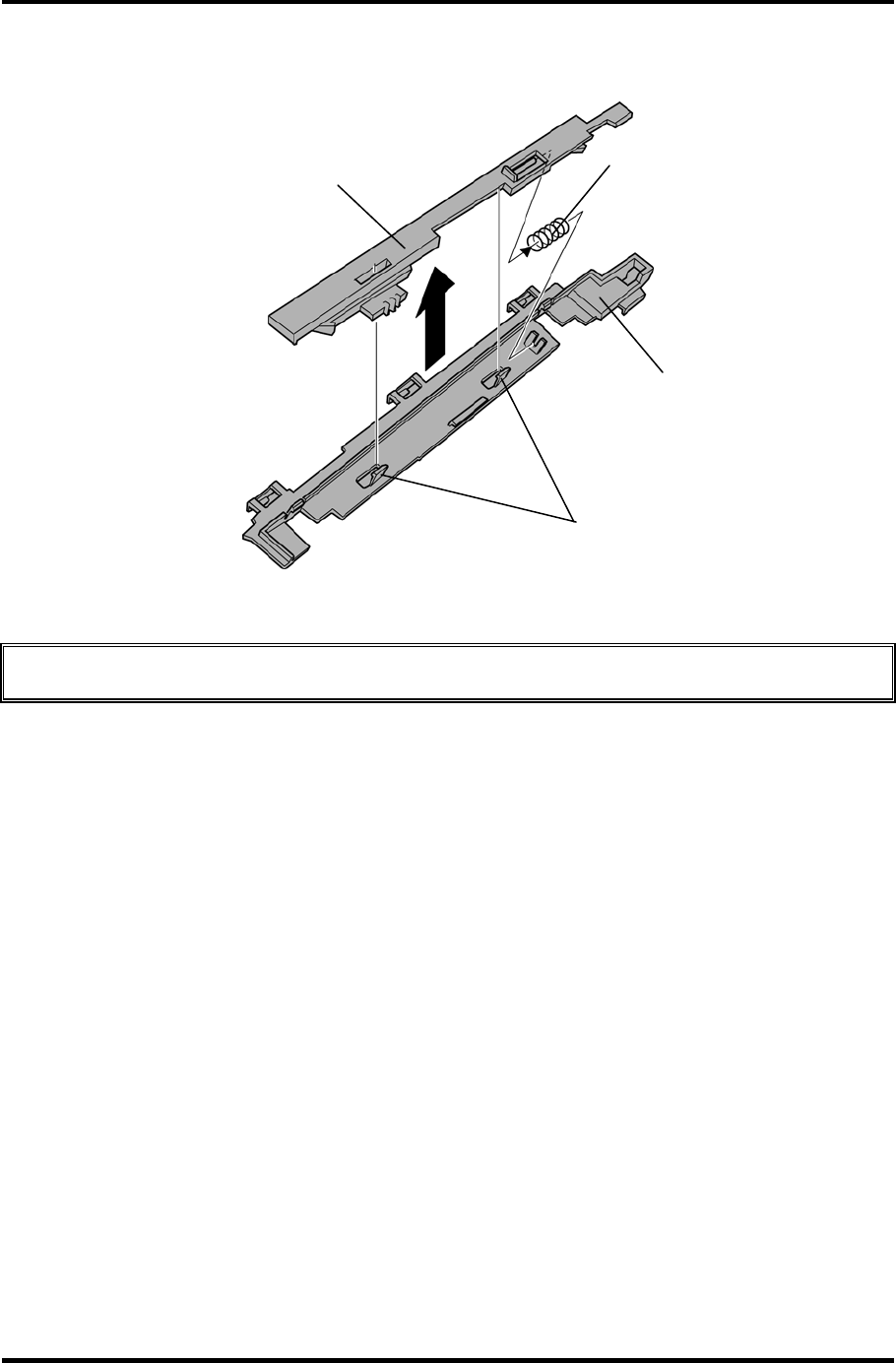
4.34 Battery lock/Battery latch 4 Replacement Procedures
3. Separate the battery latch and battery latch cover while releasing two latches.
Spring
Battery latch
Battery latch cover
Latch
Figure 4-65 Removing the battery lock/battery latch (2)
CAUTION: When removing the battery lock assembly, be careful not lose the spring.
Installing the Battery lock/Battery latch
The following describes the procedure for installing the battery lock/battery latch (See Figure
4-64 and 4-65).
1. Set the spring to the battery latch.
2. Set the battery latch to the battery latch cover while engaging two latches.
3. Set the battery lock to the battery lock assembly.
4. Set the battery lock assembly to the slot while engaging three latches.
QOSMIO G50 Maintenance Manual (960-683) [CONFIDENTIAL] 4-99


















