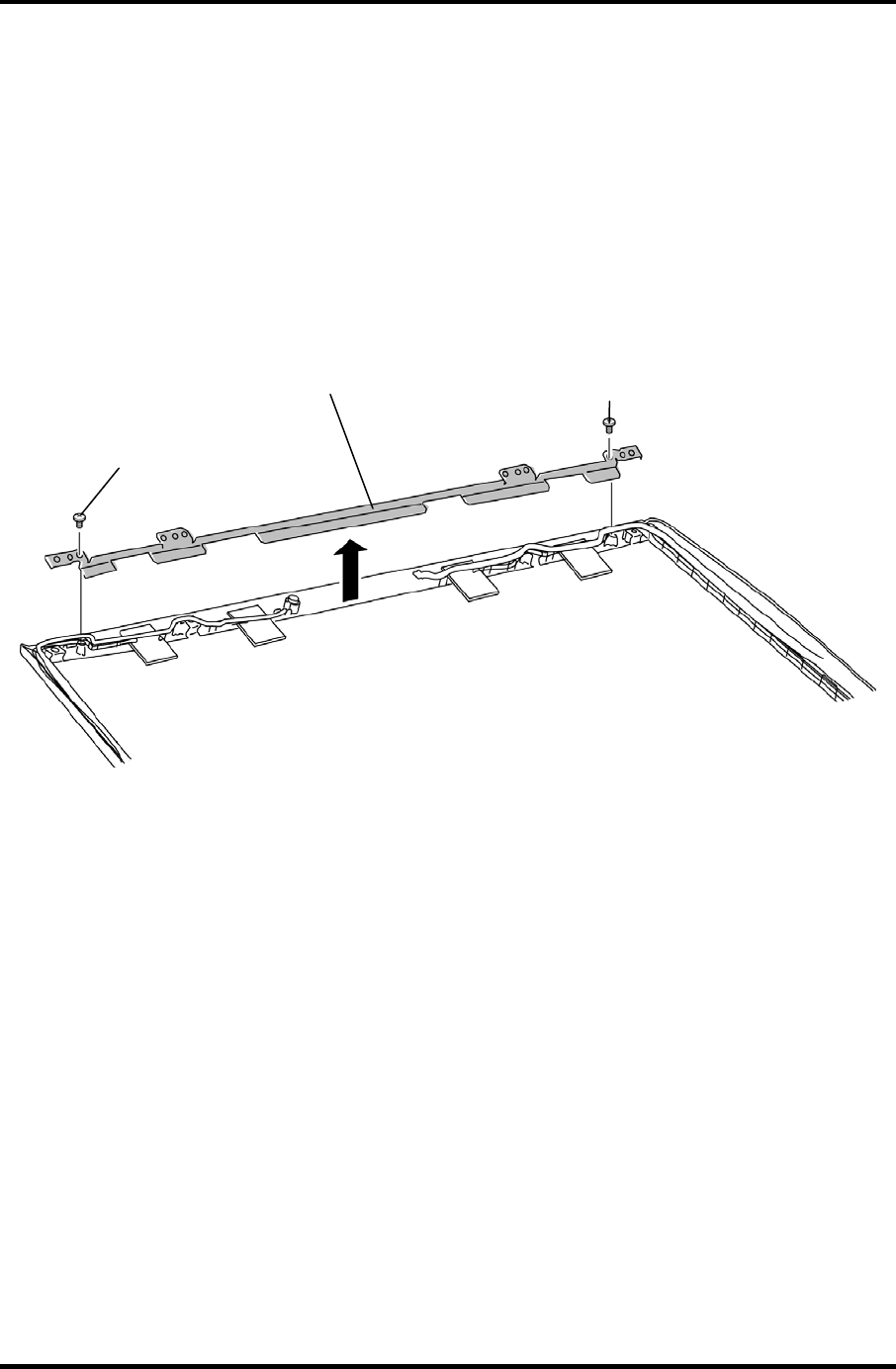
4 Replacement Procedures 4.36 Internal microphone/Camera module
4.36 Internal microphone/Camera module
Removing the Internal microphone/Camera module
The following describes the procedure for removing the internal microphone/camera module
(See Figure 4-71 to 4-74).
1. Remove the following screws and LCD support plate (up) from the LCD cover.
• M2.0×4B S-THIN HEAD screw ×2
LCD support plate (up)
M2.0x4B S-THIN HEAD
M2.0x4B S-THIN HEAD
Figure 4-71 Removing the LCD support plate (up)
4-106 [CONFIDENTIAL] QOSMIO G50 Maintenance Manual (960-683)


















