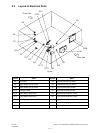3
© 2009 - 2011 TOSHIBA TEC CORPORATION All rights reserved KD-1025
GENERAL OPERATION
3 - 3
3.3 Error Detection
[A] Jam detection
(1) Paper jams (E150), (E160) and (E300 to E360) occur in the following cases.
• Feed sensor (S2)/(S3) is not turned ON within a specified period of time after the feeding is
started.
• The leading edge of the paper does not pass the feed sensor (S2)/(S3) in the transport path
within a specified period of time.
(2) Open the side cover of the PFP and remove all the paper remaining on the transport path and
close the side cover to clear the paper jam. If either of the drawer feed sensors (S2)/(S3) is still
ON when the side cover is closed, it is determined that there is still paper on the transport path
and the paper jam status is not cleared.
(3) When a paper jam occurs in the PFP during continuous copying, the paper that was fed before
the jam is copied normally.
[B] Call for Service
(1) The tray is raised when the power is turned ON or the drawer is inserted or pulled out. If the tray-
up sensor (S4)/(S5) is not turned ON within a specified period of time after the tray has started to
raise, a message that the selected drawer cannot be used is displayed on the control panel.
(2) The state (1) is cleared by opening the drawer and solving the problems.