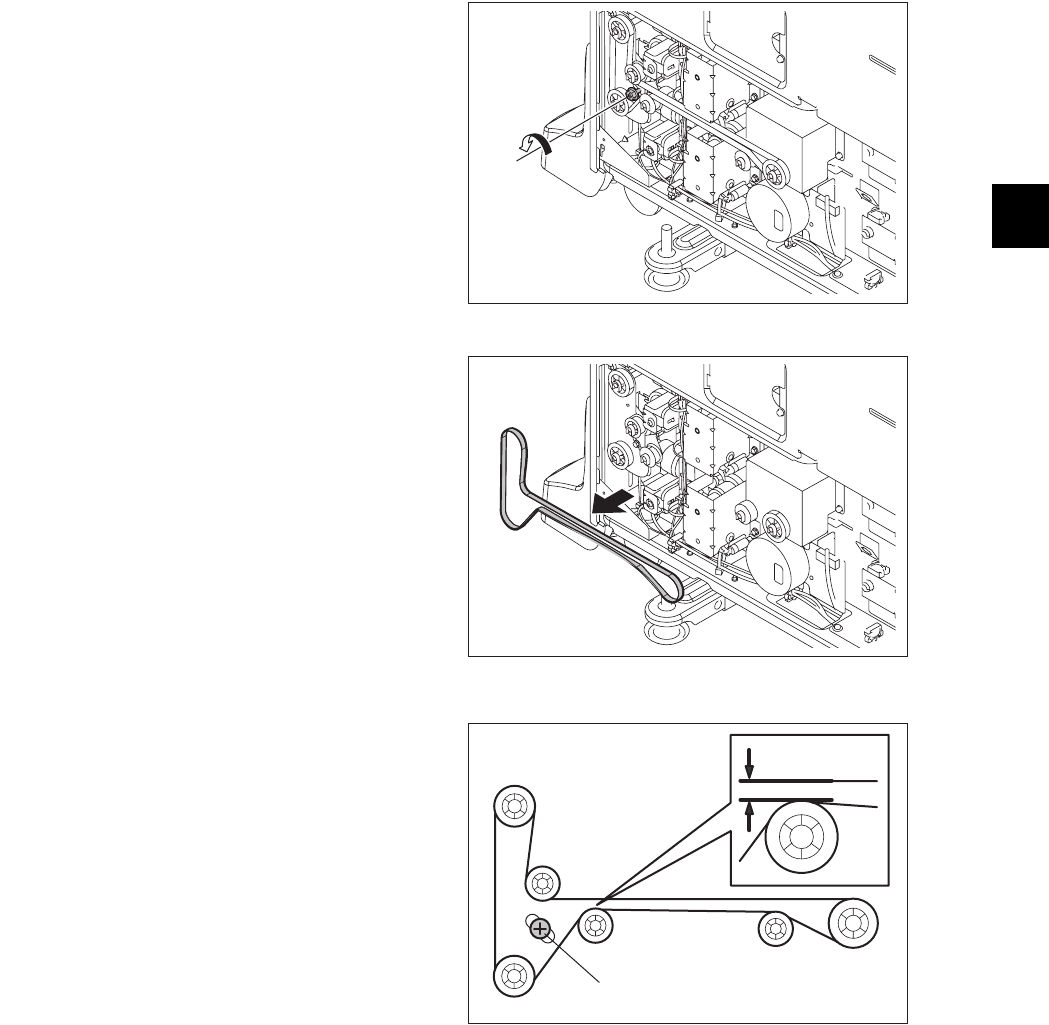
4
© 2009 - 2011 TOSHIBA TEC CORPORATION All rights reserved KD-1025
DISASSEMBLY AND REPLACEMENT
4 - 7
[B] Lower transport roller
(1) Take off the rear cover.
P.4-2 "[D] Rear cover"
(2) Loosen 1 screw fixing the tensioner bracket.
Fig. 4-15
(3) Remove the belt.
Fig. 4-16
Note:
When installing the belt, be sure to confirm
the gap between the belts with the following
procedure.
1. Install the belt in KD-1025.
2. Tighten 1 fixing screw of the tensioner
bracket.
3. Confirm that the gap between the belts is
approx. 3 mm.
Fig. 4-17
Fixing screw
Approx.3mm


















