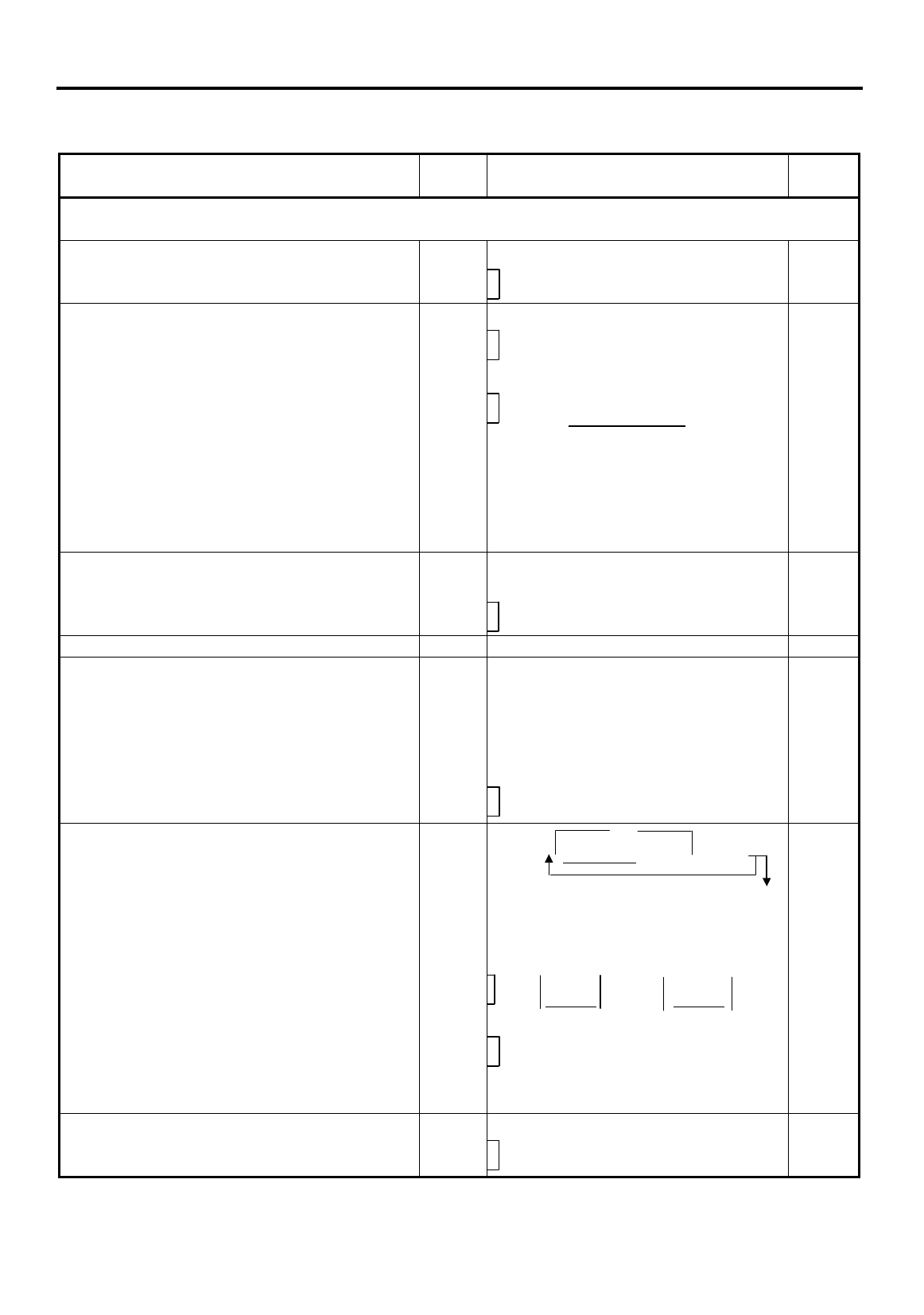
5. READ (X) AND RESET (Z) REPORTS
EO1-11152
5. READ (X) AND RESET (Z) REPORTS
5- 3
GT Reports -- to be taken on weekly or monthly basis --
Report Name
Mode
Lock
Key Operation
Sample
Page
(The Mode Lock position is the same as the corresponding Daily report.
However, always add 200 to the numeric value for the report taking.)
FINANCIAL GT READ AND RESET
•
Financial GT Read
•
Financial GT Reset
X
Z
203
[AT/TL]
(Drawer opens.)
5-17
CASHIER GT READ AND RESET
•
All Cashier GT Read
•
All Cashier GT Reset
•
Individual Cashier GT Read
•
Individual Cashier GT Reset
X
Z
X
Z
204
[AT/TL]
(Drawer opens.)
Code Entry Method:
204
[#]
|Cashier ID Code|
[AT/TL]
(2-digit manager-assign code)
Cashier Key Method:
Set the required Cashier Key (or
depress the required Cashier Key),
then 204
[#] [AT/TL]
5-17
CREDIT CARD COMPANY SALES GT READ
AND RESET
•
Credit Card Company Sales GT Read
•
Credit Card Company Sales GT Reset
X
Z
206
[AT/TL]
5-17
DEPARTMENT GROUP GT READ X 208
[AT/TL]
5-17
DEPARTMENT GT READ AND RESET
•
Individual Department GT Read
•
All Department GT Read
•
All Department GT Reset
X
X
Z
211
[#]
, then depress the required Dept.
Keys (or use
[DP#]
key), one by one,
[ST]
may be used to obtain subtotal,
[AT/TL]
to end.
211
[AT/TL]
5-17
PLU READ AND RESET
•
Individual PLU GT Read
•
Zone PLU GT Read
•
Zone PLU GT Reset
•
All PLU GT Read
•
All PLU GT Reset
•
Inactive PLU GT Read
X
X
Z
X
Z
X
*
213
[#]
|PLU Code
|
[PLU] ([ST]
)
[AT/TL]
* (May be replaced by
[PLU Preset-code Key]
)
213
[#]
Zone-start
[@/FOR]
Zone-end
[AT/TL]
PLU Code
PLU Code
213
[AT/TL]
213
[#]
0
[AT/TL]
5-17
PLU GROUP SALES GT READ AND RESET
•
PLU Group Sales GT Read
•
PLU Group Sales GT Reset
X
Z
224
[AT/TL]
5-17
Repeatable


















