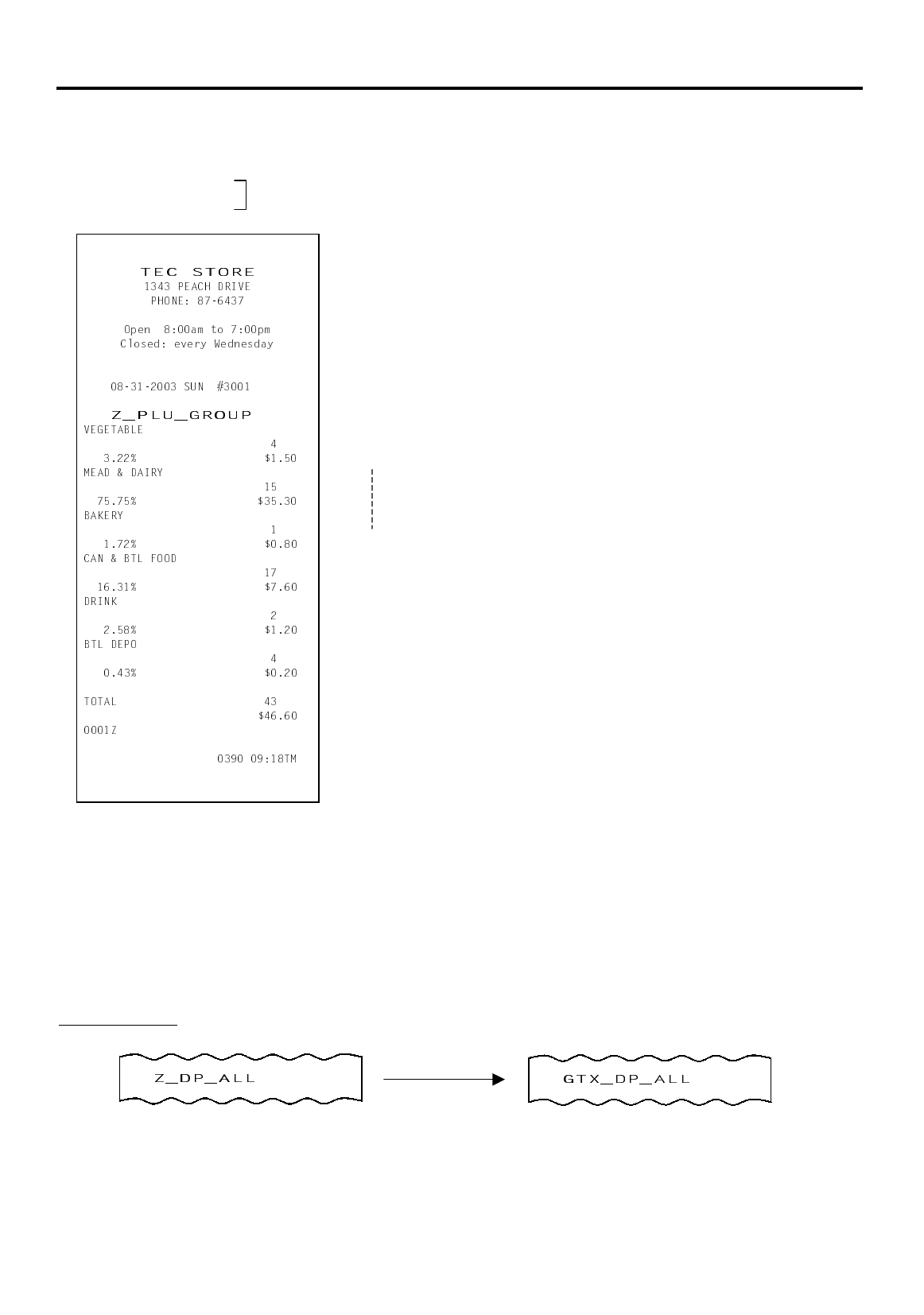
5. READ (X) AND RESET (Z) REPORTS
EO1-11152
5.2 General Notes On Report Takings
5-17
PLU GROUP SALES READ or RESET (Daily or GT)
Reset Report Format Sample
Mode Lock:
X
for read Enter 24, depress
[AT/TL]
(for Daily)
Z
for reset Enter 224, depress
[AT/TL]
(for GT)
PLU Group Name
Item Count
Sales Percentage, Amount
PLU Group Sales Reset Report Count (on Reset Reports only)
GT REPORTS
The print form and items of a GT report are the same as those of its corresponding daily report, except the report
header portion. Please also note that some items provided in the daily report are not provided in its GT reports.
The counters and totals in a GT report are records accumulated for a certain period (week, month, etc.) while
those counters and totals in the daily report are usually records for a day. The accumulated record data in each
GT report will be renewed when its GTZ report has been taken.
Header Example
All Department Read Report (Daily) All Department GT Read Report


















