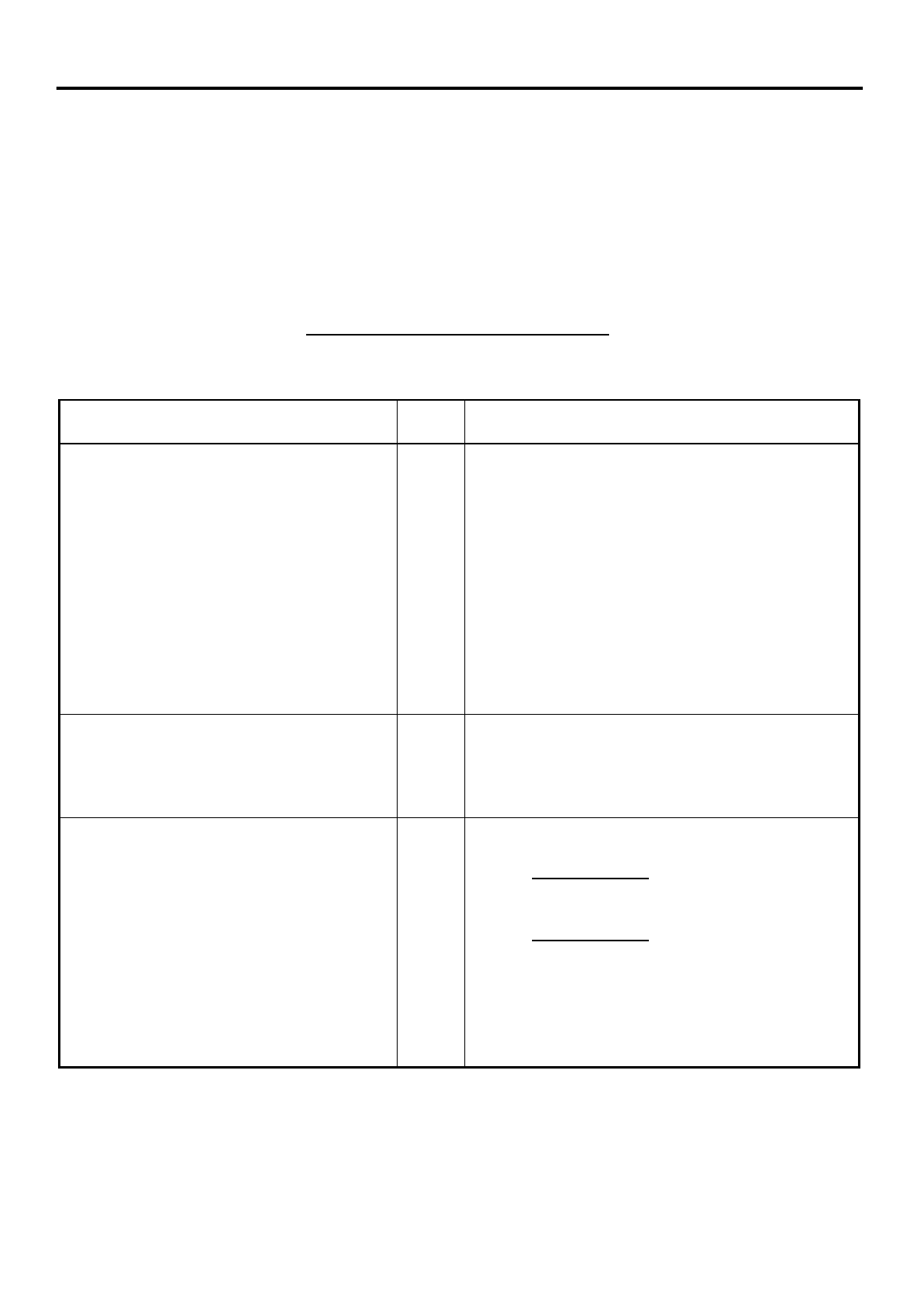
3. RESERVATION
EO1-11152
3.1 Reservation Function
3- 1
3. RESERVATION
3.1 Reservation Function
This function is applied only to a system with the CVS spec. selected as the program option.
Performing the following reservations on the Master Terminal forces the Satellite Terminals to copy the relevant
report data into the communication buffers. Therefore, the Master Terminal can consolidate report data of the
Satellite Terminals, and issue an in-line report even while the Satellite Terminals sign off, and perform sales
entries.
TABLE OF RESERVATION OPERATIONS
RTR Declaration: ON
Report Name
Mode
Lock
Key Operation
COMBINATION REPORTS
• Combination 1 Read: Daily
GT
• Combination 2 Read: Daily
GT
• Combination 3 Read: Daily
GT
• Combination 1 Reset: Daily
GT
• Combination 2 Reset: Daily
GT
• Combination 3 Reset: Daily
GT
X
X
X
X
X
X
Z
Z
Z
Z
Z
Z
600
[AT/TL]
700
[AT/TL]
601
[AT/TL]
701
[AT/TL]
602
[AT/TL]
702
[AT/TL]
600
[AT/TL]
700
[AT/TL]
601
[AT/TL]
701
[AT/TL]
602
[AT/TL]
702
[AT/TL]
FINANCIAL REPORTS
• Financial Read: Daily
GT
• Financial Reset: Daily
GT
X
X
Z
Z
603
[AT/TL]
703
[AT/TL]
603
[AT/TL]
703
[AT/TL]
CASHIER REPORTS
(for the Floating Cashier feature)
• Individual Cashier Read: Daily
GT
• Individual Cashier Reset: Daily
GT
• All store All Cashier Read: Daily
GT
• All store All Cashier Reset: Daily
GT
X
X
Z
Z
X
X
Z
Z
604
[#]
|Cashier ID Code
|
[AT/TL]
(2 digit manager-assign code)
Start with 704 instead of 604 in the above pattern.
604
[#]
|Cashier ID Code
|
[AT/TL]
(2 digit manager-assign code)
Start with 704 instead of 604 in the above pattern.
604
[AT/TL]
704
[AT/TL]
604
[AT/TL]
704
[AT/TL]
(to be continued on next page)


















