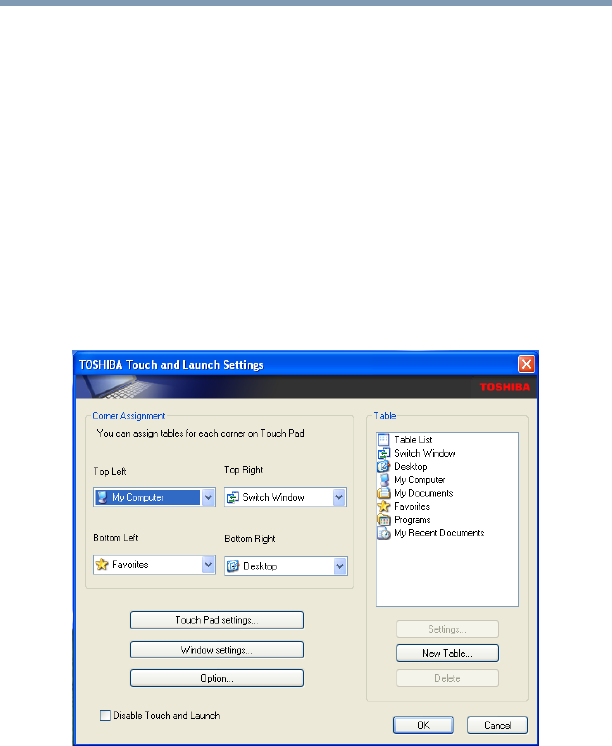
182
Toshiba Utilities
Using the TOSHIBA Touch and Launch utility
5.375 x 8.375 ver 2.3
❖ Settings
The Settings function allows you to define the functions/
features you can access in TOSHIBA Touch and Launch
❖ Disable/Enable
❖ Help
❖ About
TOSHIBA Touch and Launch Settings
When you choose the Settings shortcut menu entry, the
TOSHIBA Touch and Launch Settings window appears.
Sample TOSHIBA Touch and Launch Settings window
In the Corner Assignment section you can change the icons
you see at the four corners of the TOSHIBA Touch and
Launch window using the drop-down list boxes. The icons
are referred to as tables in the TOSHIBA Touch and Launch
Settings dialog box.


















