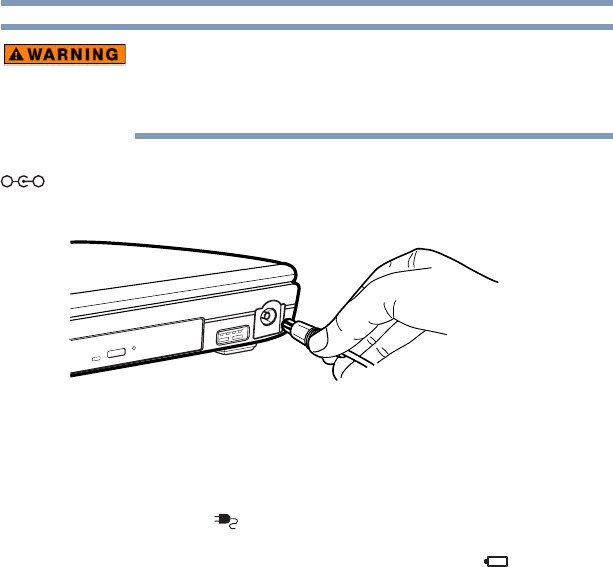
51
Getting Started
Connecting to a power source
5.375 x 8.375 ver 2.3
Handling the cord on this product will expose you to lead, a
chemical known to the State of California to cause birth defects
or other reproductive harm. Wash hands after handling.
2 Plug the AC adapter cord into the DC-IN on the right side
of the computer.
Sample connecting the AC adapter cord to the computer
3 Connect the power cord/cable to a live electrical outlet.
If the electrical outlet is live, the system indicator panel’s AC
power light ( ) glows green.
If the main battery is present, the battery light glows:
❖ Amber while the battery is charging
❖ Green when the battery is fully charged
If the battery light flashes amber during charging, either the
battery pack is malfunctioning, or it is not receiving input
from the AC power supply. Disconnect the AC cable and
remove the battery pack. See “If Something Goes Wrong” on
page 185 for troubleshooting information.
_
+


















