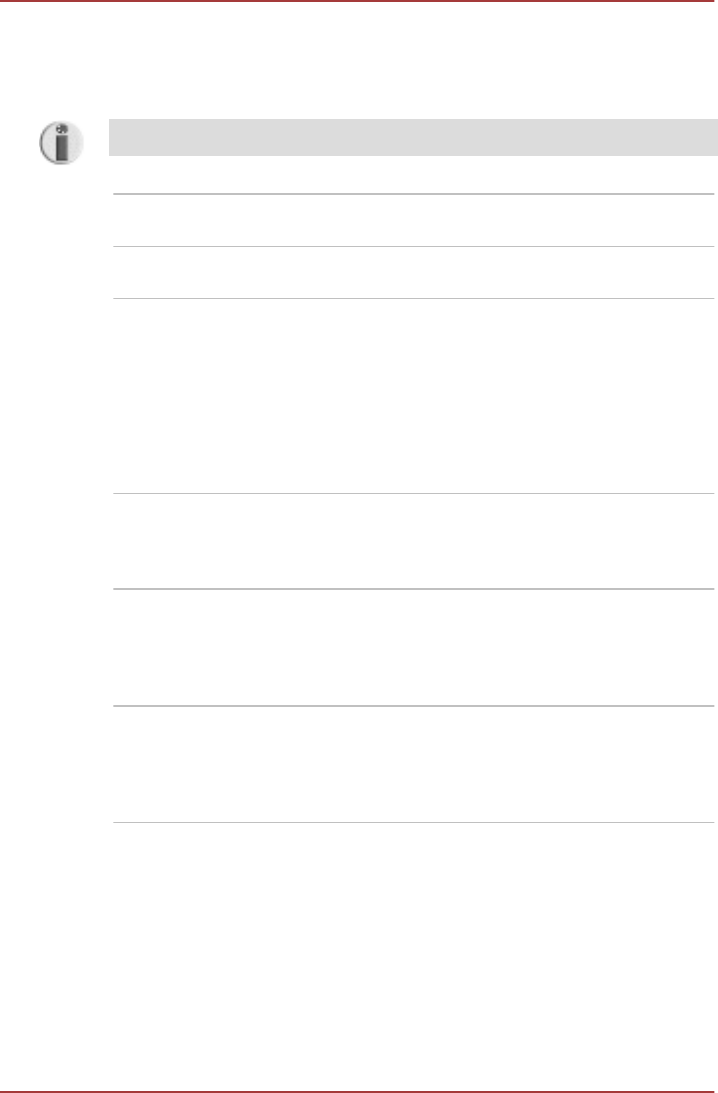
Power On Display
This tab allows you to select the display to be used when the computer is
started. Please note that this setting is only available on standard VGA
mode and is not available as part of the Windows Desktop properties.
The Power On Display is supported with some models.
Auto-Selected Selects an external monitor if one is connected,
otherwise, it selects the internal display (default).
System LCD Only Selects the internal LCD, even if an external
monitor is connected.
CPU
This function allows you to set the processor's operating mode.
Dynamic CPU Frequency Mode
This option allows you to configure the power saving modes associated
with the processor - the following settings are available:
Dynamically
Switchable
The processor's power consumption and
automatic clock speed switching functions are
enabled - in use the processor's operation is
automatically switched when necessary (default).
Always High The processor's power consumption and
automatic clock speed switching functions are
disabled - in use the processor will always run at
its highest level of power consumption and its
highest speed.
Always Low The processor's power consumption and
automatic clock speed switching functions are
disabled - in use the processor will always run at
a lower level of power consumption and a low
speed.
Boot Priority
Boot Priority Options
This tab allows you to set the priority for booting the computer. The Boot
Priority Options setting window will be displayed as shown below. Click the
up and down arrow buttons to adjust the priority.
PORTÉGÉ R700 / Satellite R630
7-2 User's Manual


















