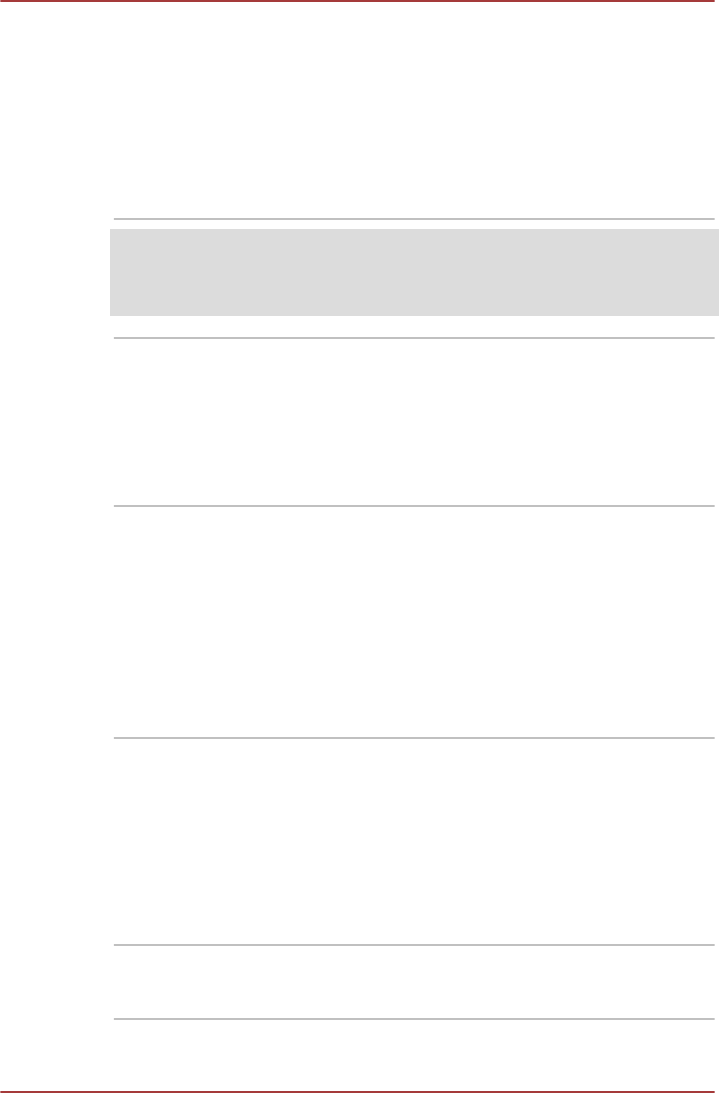
Sleep and Charge
function
This feature allows you to charge USB-
compatible external devices such as mobile
phones or portable digital music players via the
USB port when your computer is in Sleep Mode,
Hibernation Mode or in the shutdown state.
This function is worked by the Sleep Utility. For
more information, please refer to the Using the
TOSHIBA Sleep Utility section in chapter 4,
Operating Basics.
Legal Footnote (Sleep and Charge)
For more information regarding Sleep and Charge, please refer to the
Legal Footnotes section in Appendix G.
USB Wakeup function This function restores the computer from Sleep
Mode depending on the external devices
connected to the USB ports.
For example, if a mouse or USB keyboard is
connected to a USB port, clicking the mouse
button or pressing the keyboard will wakeup the
computer.
TOSHIBA PC Health
Monitor
The TOSHIBA PC Health Monitor application
proactively monitors a number of system
functions such as power consumption, battery
health and system cooling, informing you of
significant system conditions. This application
recognizes the system and individual component
serial numbers and will track specific activities
related to their usage.
Refer to appendix F, TOSHIBA PC Health
Monitor.
Utilities and Applications
This section describes the pre-installed utilities that come with the
computer and details how to start them. For further information on their
operation, please refer to each utility's online manual, help files or
README.TXT file (if applicable).
You may not have all the utilities or applications listed below depending on
the model you purchased.
TOSHIBA Power
Saver
TOSHIBA Power Saver provides you with the
features of more various power supply
managements.
PORTÉGÉ R700 / Satellite R630
User's Manual 3-9


















