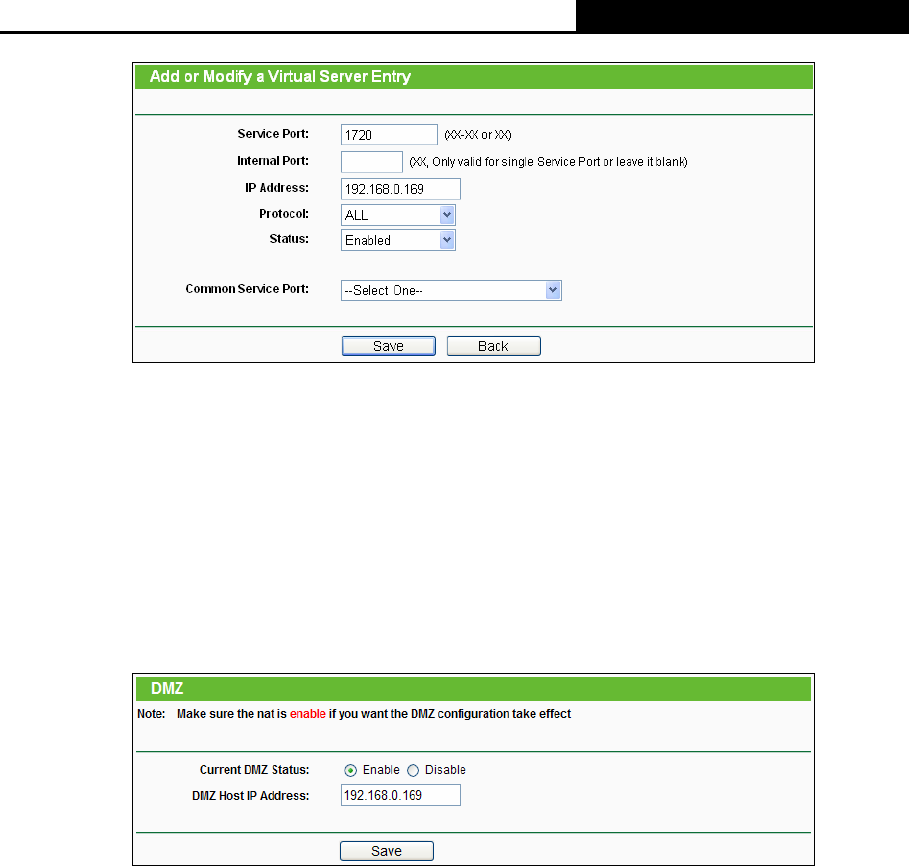
H5R & H5E AV500 Hybrid Wi-Fi Starter Kit
- 133 -
Figure A-5 Add or Modify a Virtual server Entry
) Note:
Your peer side should call you by using your WAN IP, which is displayed on the Status
page.
2) How to configure DMZ Host: Log in to the router, choose menu “Forwarding → DMZ".
On the DMZ page, click the Enable radio button and type your IP address (for example,
192.168.0.169) into the “DMZ Host IP Address” field. Then, click Save.
Figure A-6 DMZ
3) How to enable H323 ALG: Log in to the router, choose menu “Security → Basic
Security”. On the Basic Security page, check the Enable radio button next to H323
ALG. Then, click Save.


















