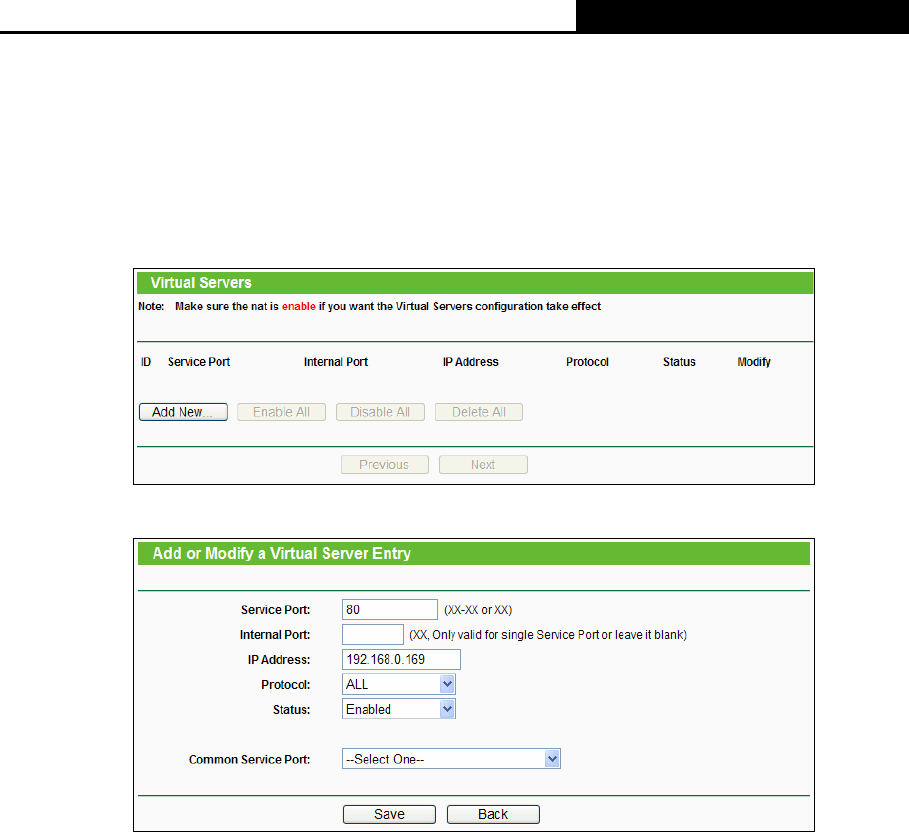
H5R & H5E AV500 Hybrid Wi-Fi Starter Kit
- 135 -
2) Configure Virtual Server as follows:
Log in to the router, choose menu “Forwarding → Virtual Servers". On the Virtual
Servers page, click Add New. On the Add or Modify a Virtual Server page, enter “80”
in the “Service Port” field, and enter your IP address (for example, 192.168.0.169) in the
“IP Address” field. Then, select Enabled for Status and click Save.
Figure A-9 Virtual Servers
Figure A-10 Add or Modify a Virtual server Entry
5. The wireless stations cannot connect to the router, what should I do?
1) Make sure that the WIFI ON/OFF switch has been turned on.
2) Make sure that the wireless stations' SSID accords with the router's SSID.
3) Make sure the wireless stations have the right encryption key if the router is encrypted.
4) If the wireless connection is ready but you can’t access the router, check the IP
addresses of your wireless stations.


















