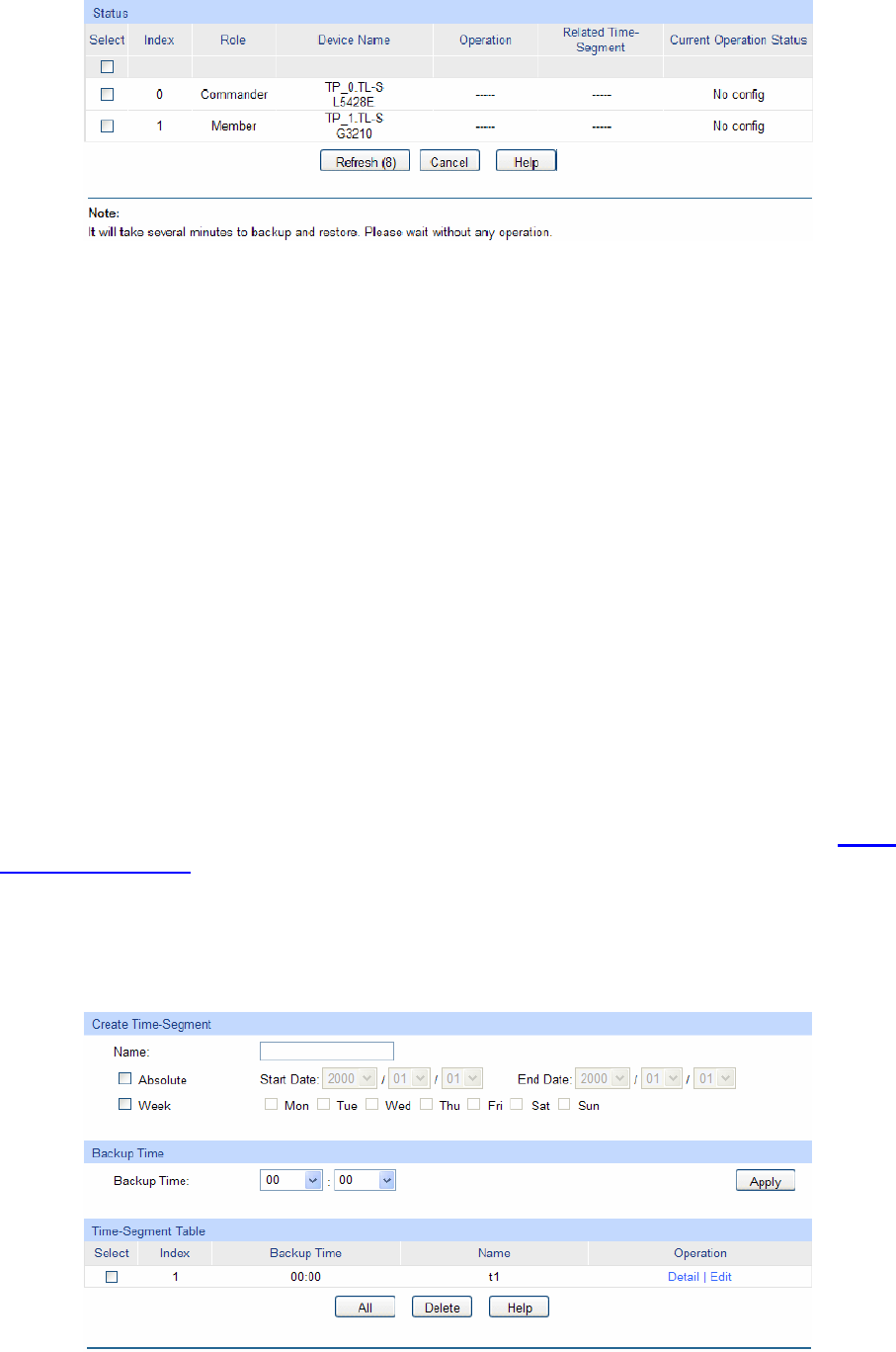
Figure 14-20 Status
The following entries are displayed on this screen:
Status
Select: Select the desired switch and click the cancel button to cancel the
Auto Backup operation.
Index: Displays the index of the switch.
Role: Displays the role the switch plays in the cluster.
Device Name: Displays the description of the switch in the cluster.
Operation: Displays the operation of the switch.
Related
Time-Segment:
Displays the time-segment which is related to the switch.
Current Operation
Status:
Displays the current operation status of the switch.
14.4.3 Time-Segment Config
On this page you can define the time-segment. The Auto Backup function mentioned in 14.4.1
Batch Management is time-segment based, it takes effect only when the specified time-segment
is configured and the system time is within the time-segment. In each time-segment, only one
Backup Time can be configured, which is the exact time for the switch to auto backup.
Choose the menu Cluster→Batch Management→Time-Segment Config to load the following
page.
Figure 14-21 Create Time-Segment
221


















