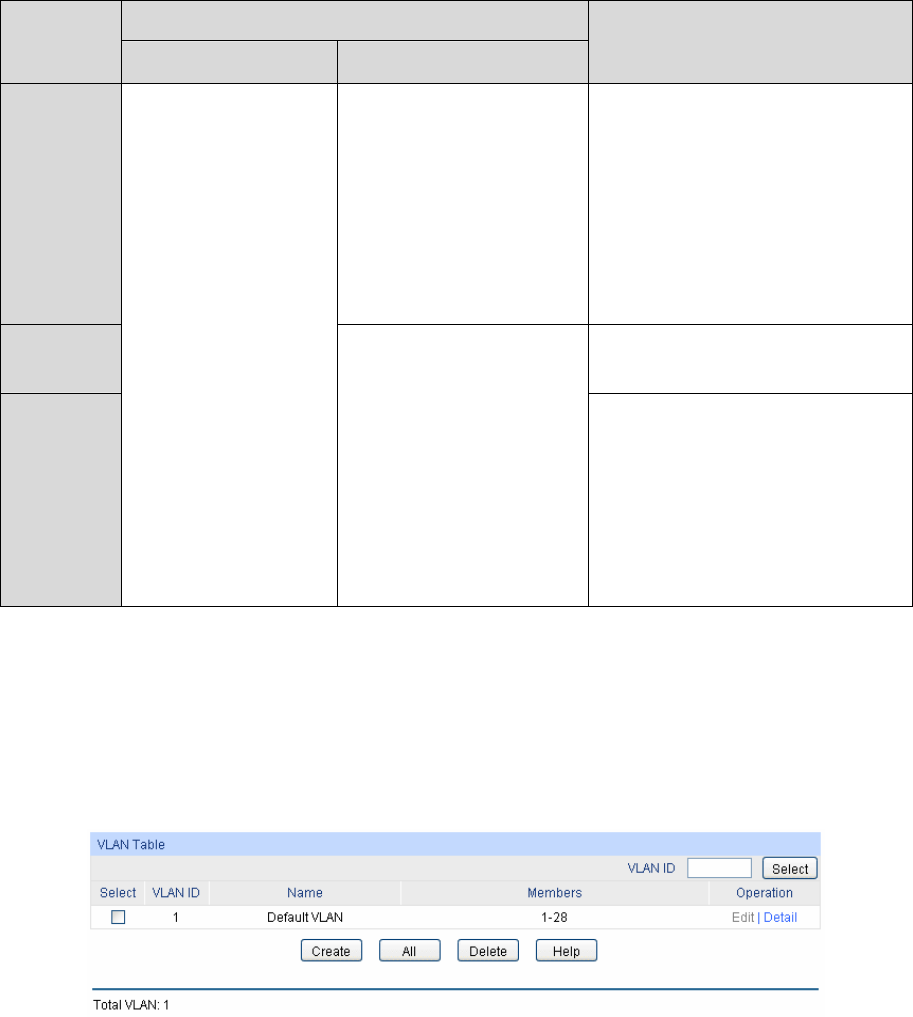
PVID
PVID (Port Vlan ID) is the default VID of the port. When the switch receives an un-VLAN-tagged
packet, it will add a VLAN tag to the packet according to the PVID of its received port and forward
the packets.
When creating VLANs, the PVID of each port, indicating the default VLAN to which the port
belongs, is an important parameter with the following two purposes:
(1) When the switch receives an un-VLAN-tagged packet, it will add a VLAN tag to the packet
according to the PVID of its received port
(2) PVID determines the default broadcast domain of the port, i.e. when the port receives UL
packets or broadcast packets, the port will broadcast the packets in its default VLAN.
Different packets, tagged or untagged, will be processed in different ways, after being received by
ports of different link types, which is illustrated in the following table.
Receiving Packets
Port Type
Untagged Packets Tagged Packets
Forwarding Packets
Access
If the VID of packet is the
same as the PVID of the
port, the packet will be
received.
If the VID of packet is not
me as the PVID of
the port, the packet will
be dropped.
the sa
The packet will be forwarded after
removing its VLAN tag.
Trunk
The packet will be forwarded with
its current VLAN tag.
General
When untagged
packets are received,
the port will add the
default VLAN tag, i.e.
the PVID of the
ingress port, to the
packets.
If the VID of packet is
allowed by the port, the
packet will be received.
If the VID of packet is
forbidden by the port, the
packet will be dropped.
If the egress rule of port is TAG,
the packet will be forwarded with
its current VLAN tag.
If the egress rule of port is
UNTAG, the packet will be
forwarded after removing its
VLAN tag.
Table 6-1 Relationship between Port Types and VLAN Packets Processing
IEEE 802.1Q VLAN function is implemented on the VLAN Config and Port Config pages.
6.1.1 VLAN Config
On this page, you can view the current created 802.1Q VLAN.
Choose the menu VLAN→802.1Q VLAN→VLAN Config to load the following page.
Figure 6-3 VLAN Table
52


















