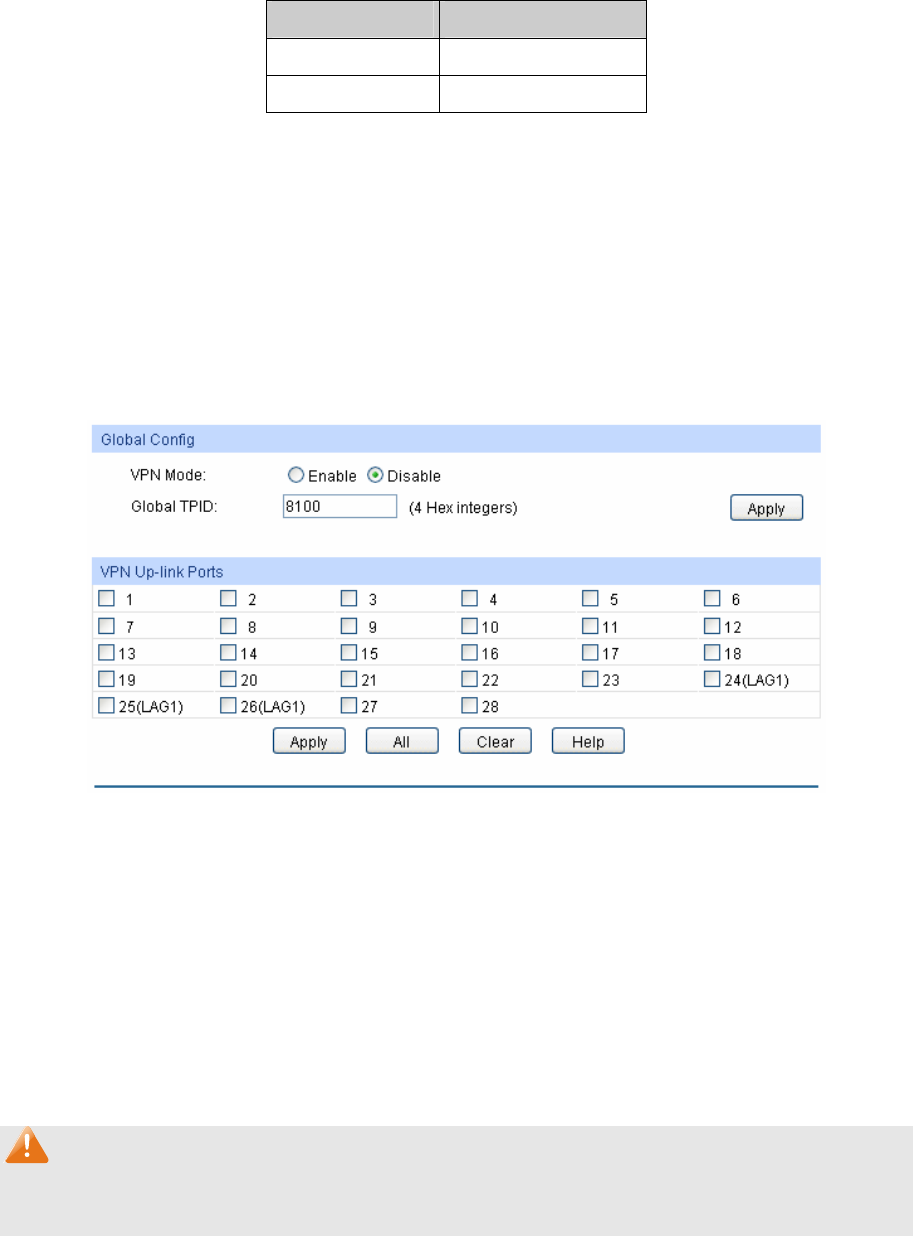
Protocol type Value
LACP 0x8809
802.1X 0x888E
Table 6-3 Values of Ethernet frame protocol type in common use
This VLAN VPN function is implemented on the VPN Config, VLAN Mapping and Port Enable
pages.
6.7.1 VPN Config
This page allows you to enable the VPN function, adjust the global TPID for VLAN-VPN packets
and enable the VPN up-link port. When VPN mode is enabled, the switch will add a tag to the
received tagged packet basing on the VLAN mapping entries.
Choose the menu VLAN→VLAN VPN→VPN Config to load the following page.
Figure 6-12 VPN Global Config
The following entries are displayed on this screen:
Global Config
VPN Mode: Allows you to Enable/Disable the VLAN-VPN function.
Global TPID: Enter the global TPID (Tag protocol identifier).
VPN Up-link Ports
Select the desired port as the VPN Up-link port. It’s required to set the port connected to the
operators’ backbone networks to be up-link port.
Note:
If VPN mode is enabled, please create VLAN Mapping entries on the VLAN Mapping function
page.
6.7.2 VLAN Mapping
VLAN Mapping function allows the VLAN TAG of the packets to be replaced with the new VLAN
TAG according to the VLAN Mapping entries. And these packets can be forwarded in the new
VLAN. If VLAN VPN function is enabled, a received packet already carrying a VLAN tag will be
tagged basing on the VLAN Mapping entries and becomes a double-tagged packet to be
forwarded in the new VLAN.
67





















