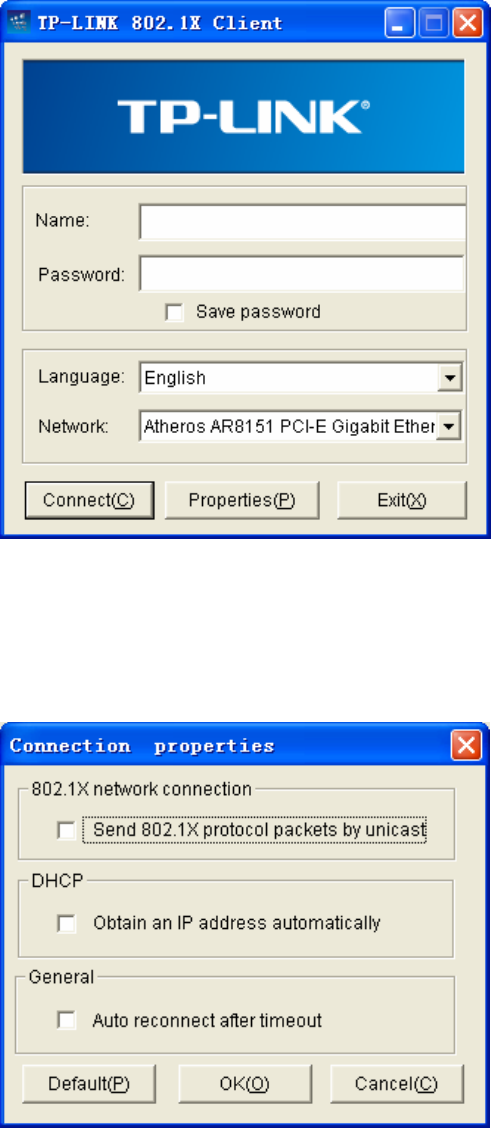
Figure C-12 TP-LINK 802.1X Client
Enter the Name and the Password specified in the Authentication Server. The length of Name
and Password should be less than 16 characters.
2. Click the Properties button on Figure C-12 to load the following screen for configuring the
connection properties.
Figure C-13 Connection Properties
Send 802.1X protocol packets by Unicast: When this option is selected, the Client will send the
EAPOL Start packets to the switch via multicast and send the 802.1X authentication packets via
unicast.
Obtain an IP address automatically: Select this option if the Client automatically obtains the IP
address from DHCP server. After passing the authentication, the Client can be assigned the IP
address by DHCP server. The Client can access the network after getting the new IP address.
Auto reconnect after timeout: Select this option to allow the Client to automatically start the
connection again when it does not receive the handshake reply packets from the switch within a
period.
244


















