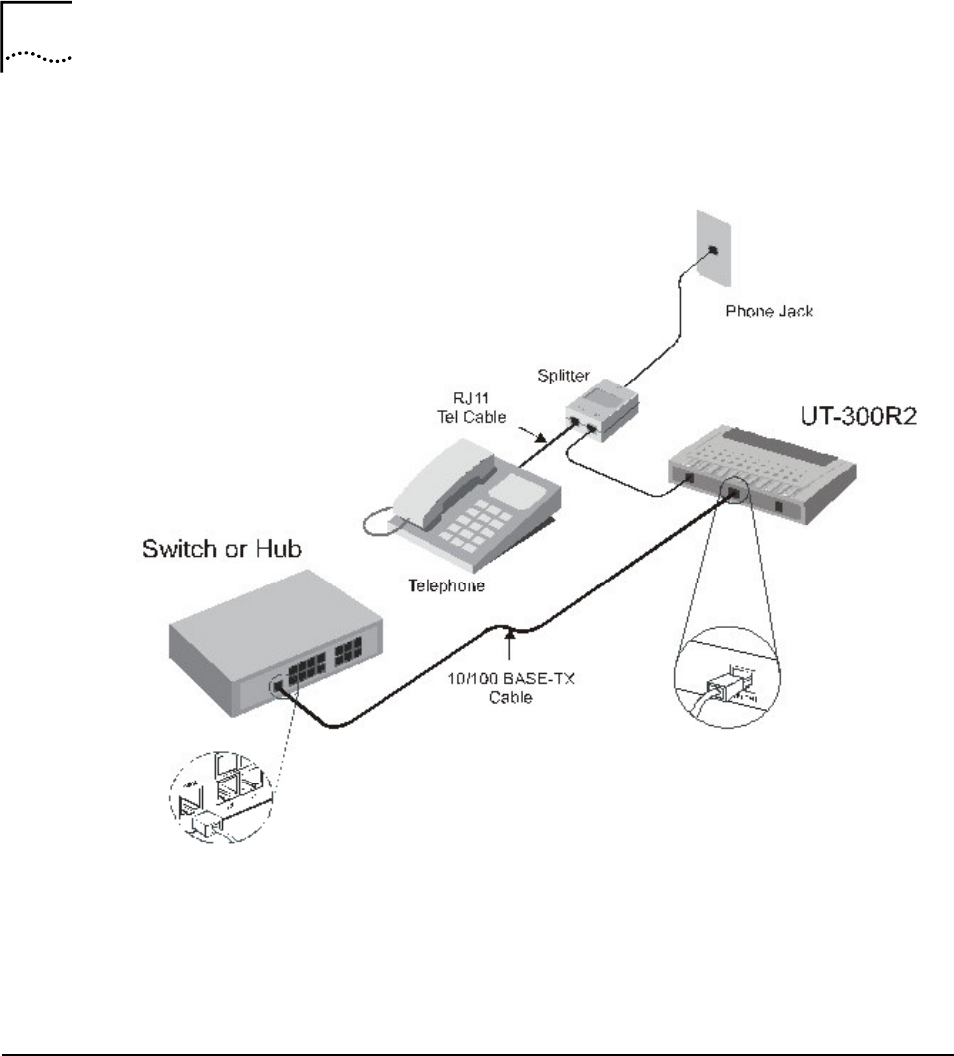
10
Chapter 2 Installation Planning
Figure 5
Hub/Switch to UT-300R2 Connection
If you wish to reserve the uplink port on the switch or hub for
another device, connect to any on the other MDI-X ports (1x, 2x,
etc.) with a crossed cable.
Power on
1 To power on the UT-300R2, please follow the steps as
instructed:
2 Insert the AC Power Adapter cord into the power
receptacle located on the rear panel of the UT-300R2 and
plug the adapter into a suitable nearby power source.


















