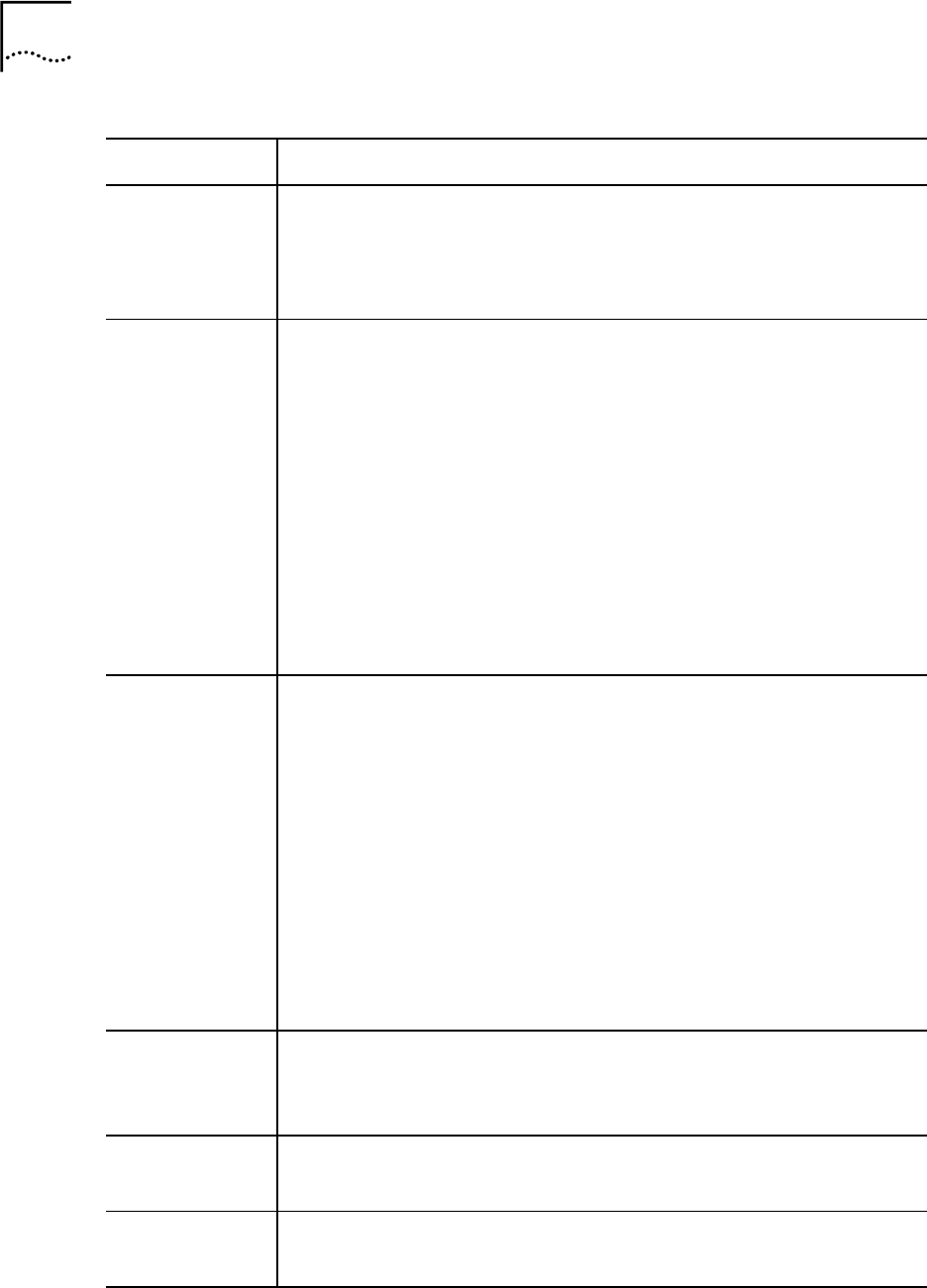
52
Chapter 5 Advanced Configuration / Network Management
Directory Configuration and Read-only Menus
Action
Select Allow to permit packets to pass through the
UT-300R2 if they meet the criteria of this rule, and
Deny dropping packets that meet the criteria of this
rule.
Source
When LAN is specified in the Interface drop-down
menu, this filter will apply to packets that have one
of the specified IP addresses as their source, and
are sent from a PC on your LAN.
When WAN is specified in the Interface drop-down
menu, this filter will apply to packets that have one
of the specified IP addresses as their source, and
are sent from a PC on the WAN (Internet).
If Both is selected, then this rule will apply to
packets that are sent from PCs on both the WAN
and your LAN.
Destination
When LAN is specified in the Interface drop-down
menu, this filter will apply to packets that have one
of the specified IP addresses as their destination,
and are being sent to a PC on your LAN.
When WAN is specified in the Interface drop-down
menu, this filter will apply to packets that have one
of the specified IP addresses as their destination,
and are being sent to a PC on the WAN (Internet).
If Both is selected, then this rule will apply to
packets that are being sent to PCs on both the
WAN and your LAN.
Source
Port
The Source Port is the TCP/UDP port on either the
LAN or WAN depending on if you are configuring
an Outbound or Inbound Filter rule.
Destination
Port
The Destination Port is the TCP/UDP port on either
the LAN or WAN
Protocol
Select the transport protocol (TCP, UDP, ICMP, or
All) that will be used for the filter rule.


















