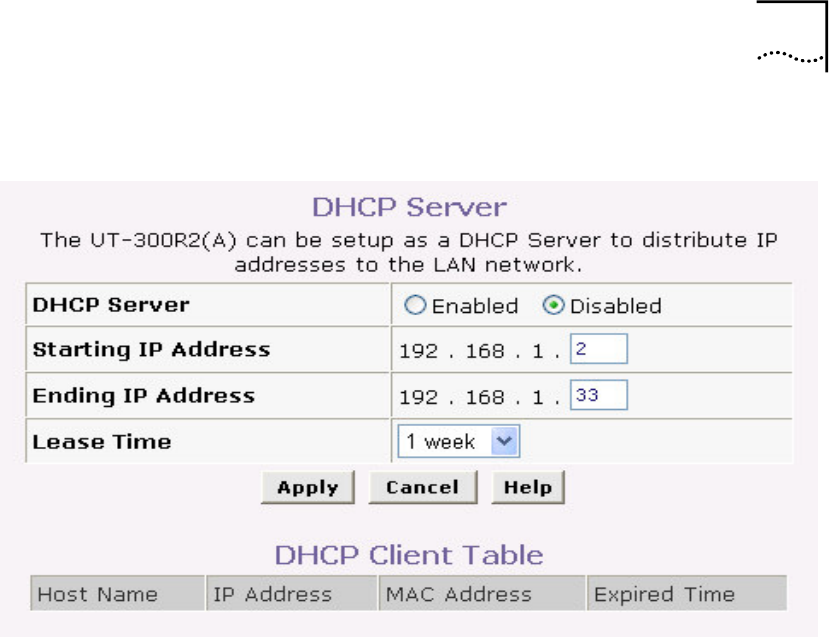
Chapter 4 Web-based Management
33
Figure 14
Configure DHCP server settings for the LAN
The three options for DHCP service are as follows:
1 You may use the UT-300R2 as a DHCP server for your
LAN.
2 You can disable DHCP service and manually configure IP
settings for all workstations.
You will use a DHCP service provided by your ISP, in which
case DHCP should be disabled on the UT-300R2.
DHCP Server Settings for the LAN
The default setting of UT-300R2 's DHCP server is disabled.
While you click to select the
Enabled
radio button under the
DHCP Server
option, the device will become the default
gateway for DHCP clients that connected to it. When the UT-
300R2 is used for DHCP it becomes the default gateway for
DHCP client connected to it. Keep in mind that if you change


















