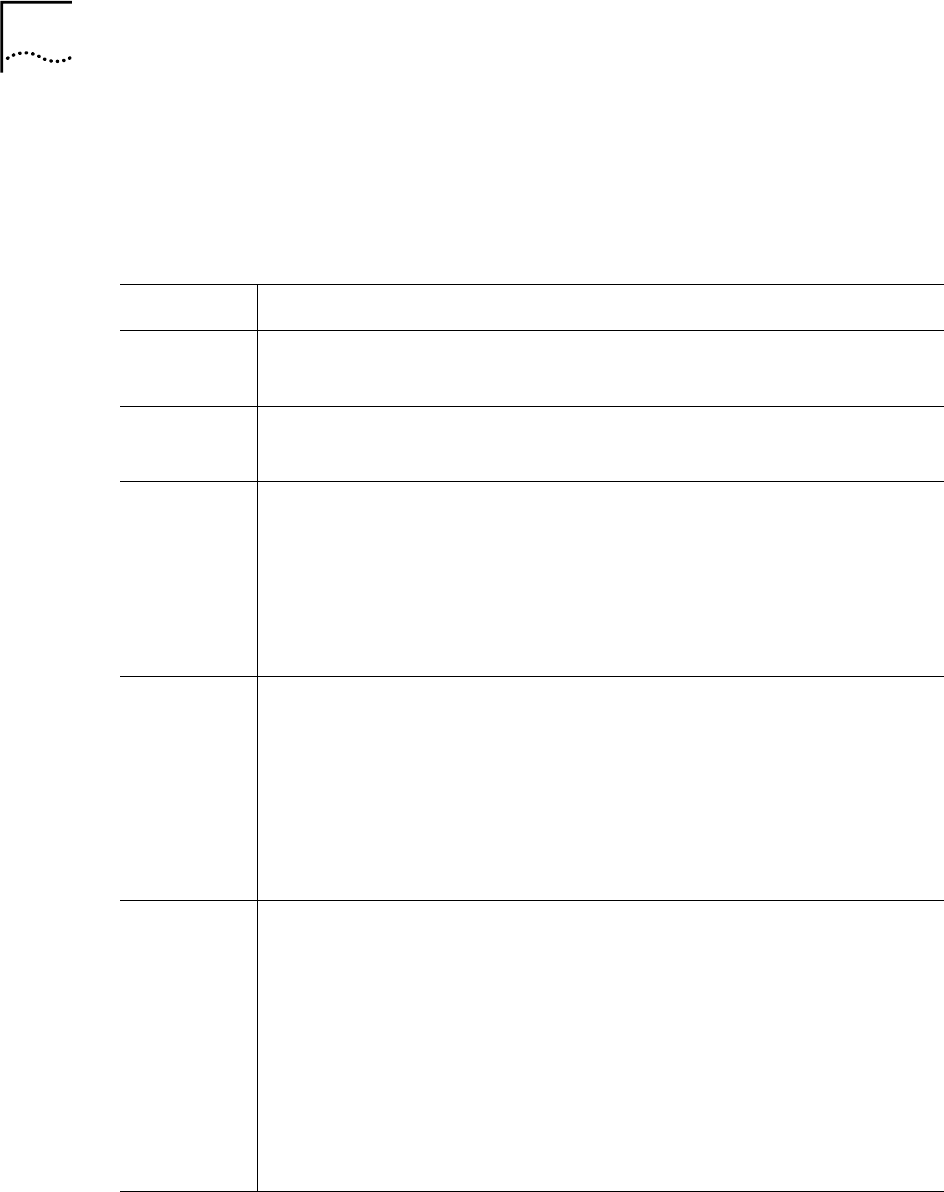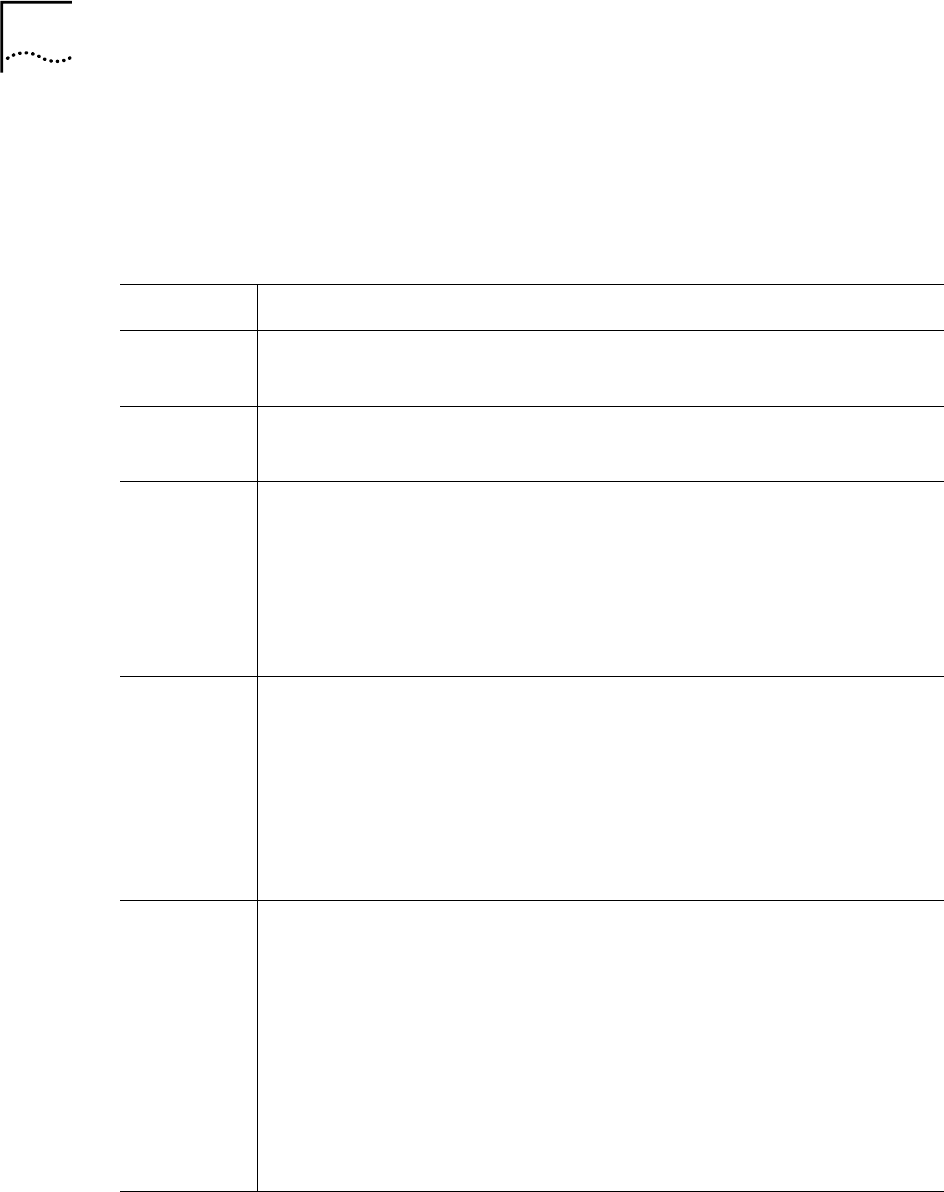
44
Chapter 5 Advanced Configuration / Network Management
To configure a virtual server set, define the following settings in
the Virtual Server configuration menu located in the top half of
the browser window.
Directory
Configuration and Read-only Menus
Status
This allows you to enable or disable any of the Virtual
servers entered into the Virtual Servers List
Name
You can assign a name to a Virtual server entry for
easier identification.
Private IP
This is the IP address of the server on your LAN that
will provide the service to remote users. This Private IP
address is used to direct the service to a specific
computer on your private network such as an FTP,
Email or public web server. Type in the address of the
server used for the service being configured here.
Protocol
Type
You can select the transport protocol (TCP or UDP) that
the application on the virtual server will use for its
connections. Select redirect TCP, UDP or Both (All)
types of packets from the pull –down menu. The choice
of this protocol is dependent on the application that is
providing the service. If you do not know which protocol
to choose, check your application’s document.
Private
Port
This is the TCP/UDP port on LAN (Private) interface.
Keep in mind that if you use a non-standard port
number for an application with a reserved UDP/TCP
port, some additional configuration may be required for
the servers or workstations using the application on the
LAN side.
Port redirection must be used with a specified server or
computer on the LAN (identified by the Private IP
address)