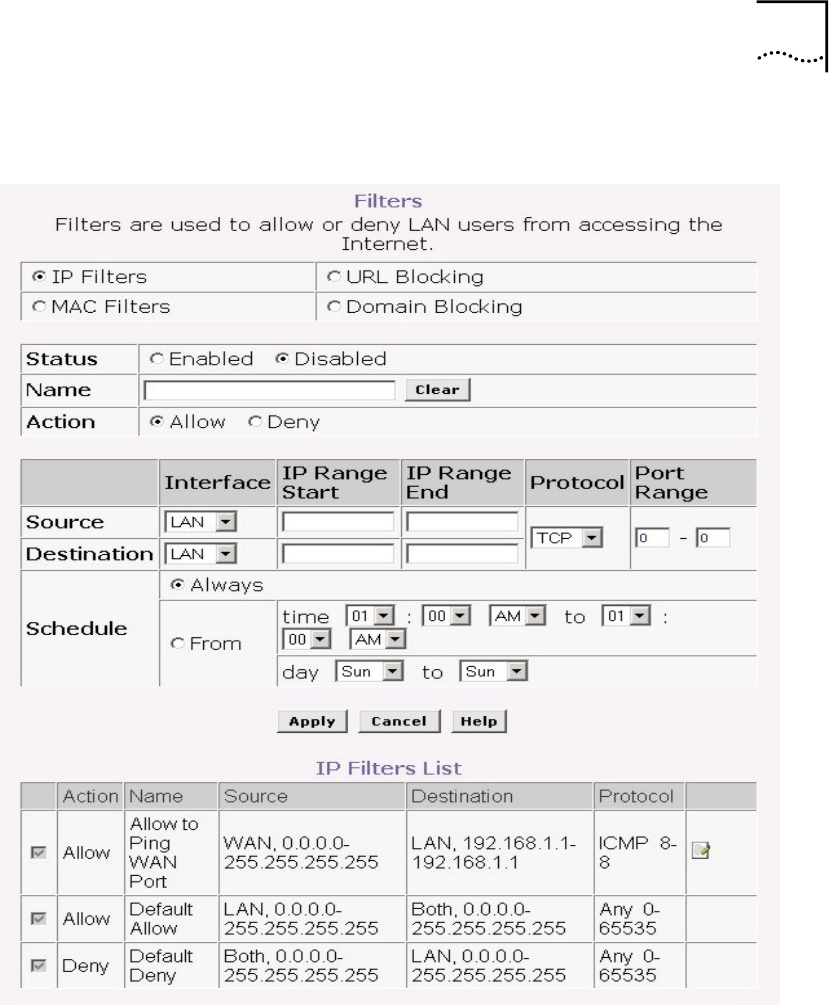
Chapter 5 Advanced Configuration / Network Management
49
Figure 21 Filters Configuration Menu − IP Filters
The first page allows you to enter an IP address, or range of IP
addresses to form the basis of a filter rule for the UT-300R2
router. The
Filters
page will change when you select on of the
other radio buttons (
MAC Filters
,
URL Blocking
, or
Domain
Blocking) to allow you to enter the appropriate information for
other filter rule types, as shown below.
Previously entered or default IP filter rules are listed in the
IP
Filters List
at the bottom of the page. When you configure an


















