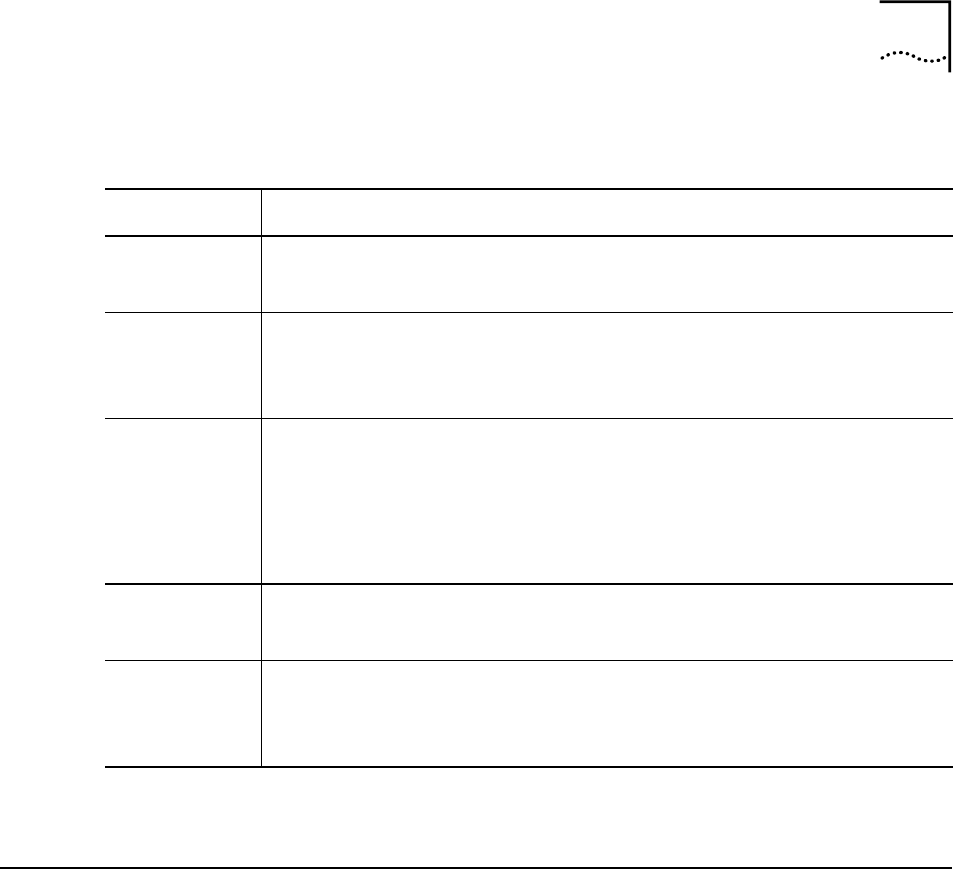
Chapter 4 Web-based Management
19
Table 1
Options of Web-based page
Directory
Configuration and Read-only Menus
Home
Click the Home tab to access the Summary, WAN,
DHCP, DNS, and LAN Configuration menus.
Advanced
Click the Advanced tab to access the Virtual Server,
Application, Filter, Firewall, NAT, DDNS, and RIP
menus.
Tools
Click the Tools tab to access the Administrator
Settings (used to set the system user name and
password), System Time Configuration, System
Settings (load and save configuration files) and
Firmware menus.
Status
Click the Status tab to view the Log, Diagnostic, and
Statistics information windows.
Help
The Help menu presents links to pages that explain
various functions and services provided by the UT-
300R2.
Configuring the WAN Connection
To configure the UT-300R2’s basic configuration settings, you
can access the menus used to configure WAN, DHCP, DNS
and LAN settings from the
Home
directory. To access the WAN
Settings menu, click on the
WAN
link button on the upper left-
hand side of the first window that appears when you
successfully access the web manager.
The WAN Settings menu is also used to configure the UT-
300R2 for multiple virtual connections. The next section
contains information on how to configure the UT-300R2 for
Multiple PVCs. Please note that most users will require only


















