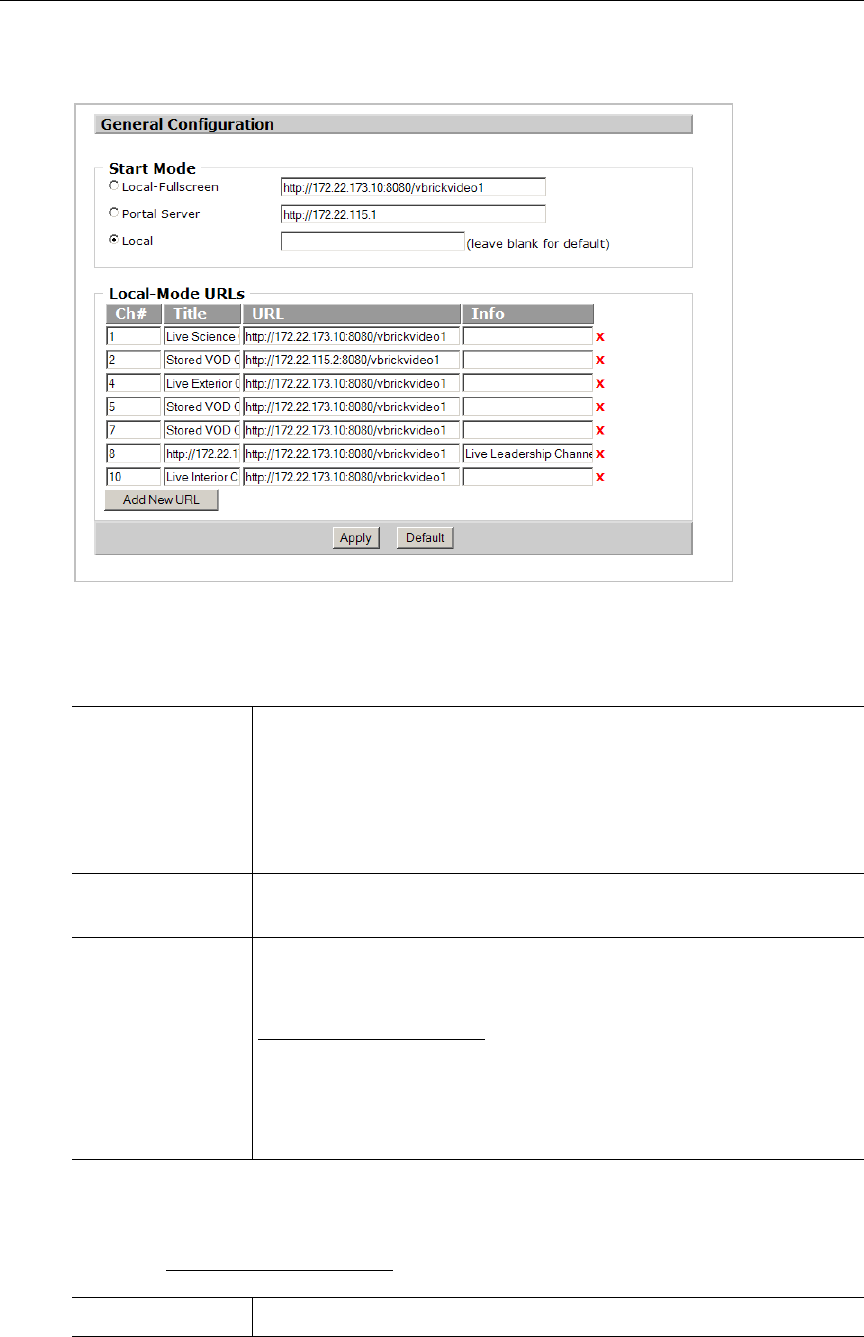
Configuration
VBrick WM IP Receiver Admin Guide 11
General Configuration
Start Mode
Controls the type of user interface and location of content that the IPR will display at startup.
Local-Mode URLs
These fields are used to populate the program list on the IPR when Start mode is set to
Local. See Local Mode Configuration on page 23 for a discussion of how to add channels.
Local-Fullscreen Use this option to set the unit to decode one channel and operate in
full screen mode at start up. You also need to enter a fully-qualified
URL for the channel as in the following example. If you use a public
URL, be sure it is accurate and has not changed. See Table 1 on
page 7 for detailed Local-Fullscreen URL syntax.
http://<ip_address>:<port_number>/<channel_name>
Portal Server Use this option if the installation includes an EtherneTV Portal Server
and enter the Portal Server URL.
Local Use this option if the installation does not include an EtherneTV
Portal Server. Check
Default to use the default pages. Uncheck
Default and enter a Custom Local Path to use your own pages. See
Local Mode Configuration
on page 23 for more about Local Mode.
Note that the Custom Local Path is relative to FTP root rather than
absolute. For example, the following relative path is valid:
Valid path:
sample\local.asp
Invalid path: c:\sample\local.asp
Ch# Channel number that will display on the IPR.


















