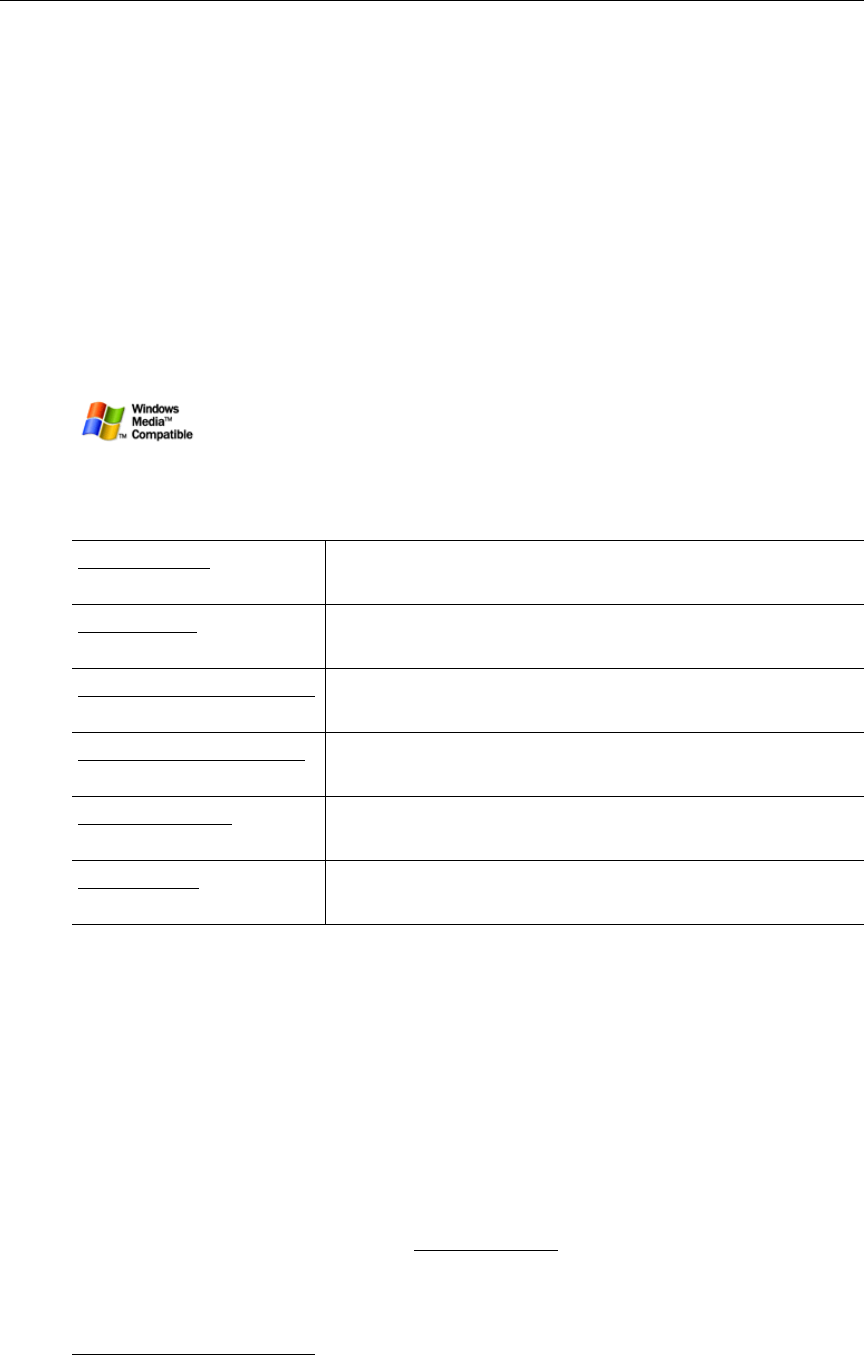
VBrick WM IP Receiver Admin Guide v
WM IP Receiver v4.1 Admin Guide
VBrick's WM IP Receiver is similar to a conventional set top box but is significantly more
stable, rugged, and reliable. It is designed for 24x7 operation, and built for enterprise
networks that require a high degree of stability, security, and scalability. The WM IP Receiver
meets the demanding requirements of VBrick's EtherneTV Media Distribution System. The
WM IPR plays Windows Media streams from VBrick WM appliances and Windows Media
servers. The WM IPR is also a fully-featured VBrick EtherneTV client. This means that in
addition to the ability to deliver video, the WM IPR will eventually provide scheduling, access
logging, and device control from the Portal Server.
Organization
Getting Help
If you need help, or more information about any topic, use the online help system. The
online help is cross-referenced and searchable and can usually find the information in a few
seconds. Use the tree controls in the left pane to open documents and the up and down
arrows to page through them. Use the
Search box to find specific information. Simply enter
one or more words in the box and press Enter. The search results will return pages that have
all of the words you entered—highlighted in yellow (Internet Explorer only). The
Search
box is not case-sensitive and does not recognize articles (a, an, the), operators (+ and – ), or
quotation marks. You can narrow the search by adding words.
If you can't find the information you need from the online help, or from your certified
VBrick reseller, you can contact VBrick Support Services
on the web. Support Services can
usually answer your technical questions in 24 business hours or less. Also note that our
publications team is committed to accurate and reliable documentation and we appreciate
your feedback. If you find errors or omissions in any of our documents, please send e-mail to
documentation@vbrick.com
and let us know. For more information about any VBrick
Getting Started
provides an overview of the IP Receiver and explains how to
connect, configure, and login to the device.
Configuration
explains all IPR configuration options including Start mode,
network configuration, and security options.
Status, Maintenance & Help
explains how to check system information, reboot or
shutdown the IPR, and launch a software upgrade.
Local Mode Configuration
explains how to configure the IPR for Local mode and how
to create and upload customized pages.
Software Upgrade
explains how to use the ETV-IPRDownload application to
upgrade the IPR software.
Using the IPR
explains how to use the IPR to view Local, Fullscreen, or
Portal Server streams.


















