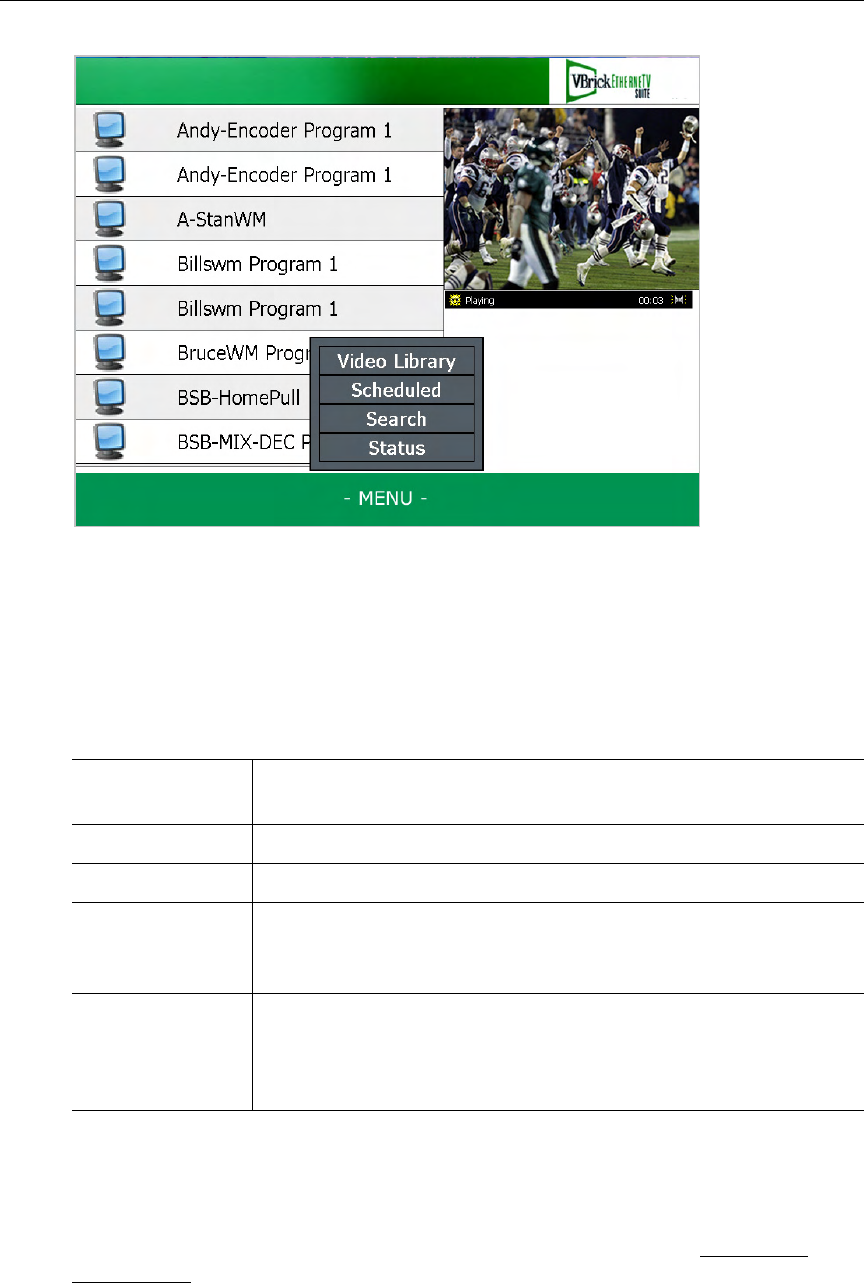
Using the IPR
VBrick WM IP Receiver Admin Guide 35
Figure 10. Portal Server Mode
Portal Server Menu
The menu shown in Figure 10 is only available in Portal Server mode. Use the Menu button
on the Remote Control to toggle the menu on or off. Note that the menu does not show the
currently selected viewing option. For example, if you are on the
Video Library page, this is not a
menu option.
Local Mode
If the IPR is configured for Local mode (Figure 11), the start page (local.asp) is stored locally
on the IPR. The content available on the page (links to either live streams or stored videos) is
added by an administrator using the
General Configuration page in IWS. Local Mode
Configuration on page 23 explains how to add streams or modify the interface. To change
the available content, you simply add or delete streams.
Video Library Show all stored streams available for viewing. Select any folder to view
contents; select folder
UP to exit a folder. Scroll down to see all.
Live Broadcasts Show all live streams currently in progress. Scroll down to see all.
Scheduled Show all scheduled streams (live or stored) currently in progress.
Search Search the current page by Keyword, Description, Title, or All. Use
the number keypad for text entry as you would on a cell phone by
pressing one key per letter.
Status Shows Record, FTP, and Ingest status. Use
Refresh (click left arrow)
to update the page or
Purge (click right arrow) to remove selected
entries or all entries. Highlight and select any item in progress to
abort. After performing any action, click
Refresh to update the page.


















