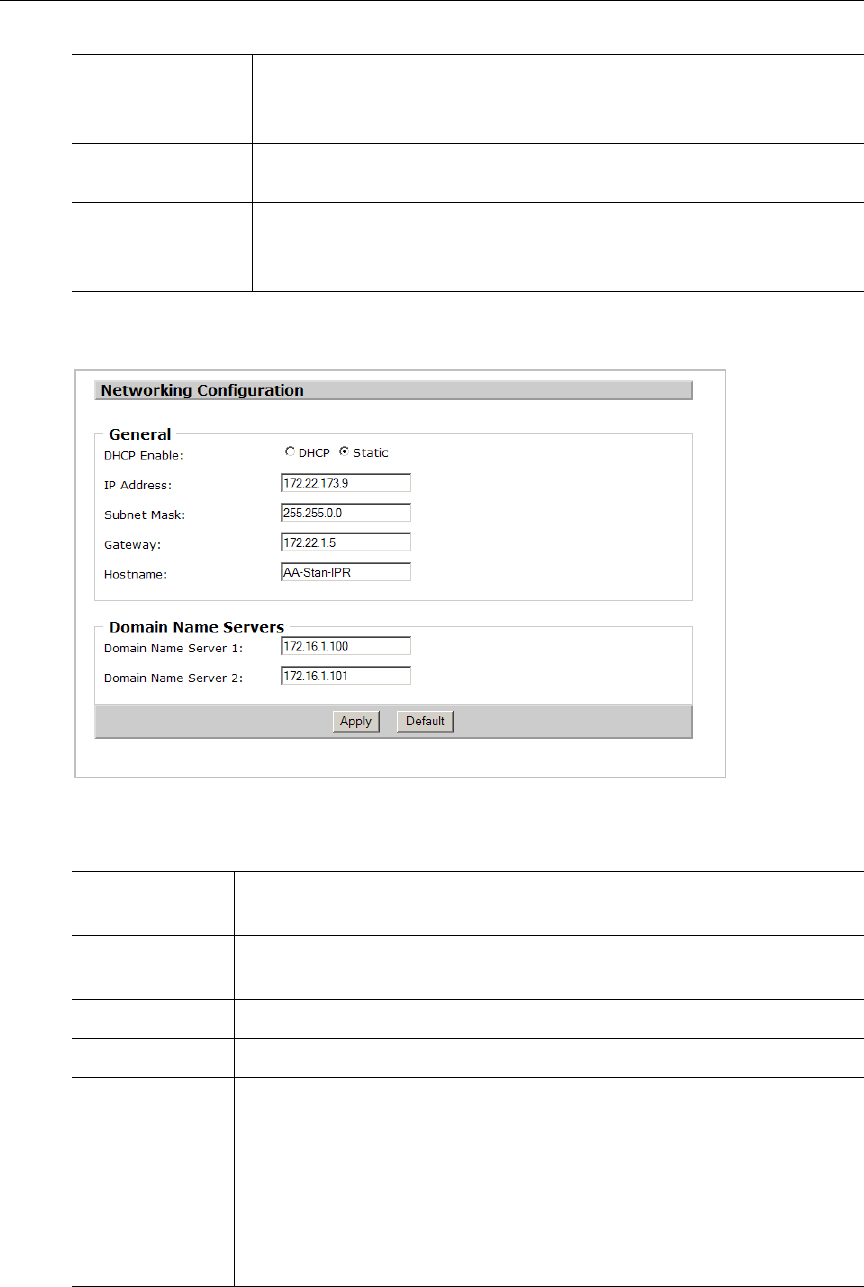
12 © 2007 VBrick Systems, Inc.
Network Configuration
General
Title Channel title that will display on the IPR. Any number of
alphanumeric characters. Use any combination alphanumeric, special
characters, and spaces not exceeding 22 characters.
URL Channel URL with port number in the following format:
http://172.22.115.2:8080/vbrickvideo1/group1
Info Enter descriptive information. This information is displayed beneath
the preview window. Note: the
Info button on the IPR remote control
is used to view Portal Server data—not IPR data.
DHCP Enable Set to DHCP if a DHCP server is present. Otherwise set to Static and
configure an IP address in next field. Default = DHCP enabled.
IP Address Enter a static IP address from a network administrator if a DHCP
server is not present.
Subnet Mask Set when using a static IP address.
Gateway Set when using a static IP address.
Hostname You can use the IP address or hostname to log into the IPR. The
following rules apply to hostname:
• must less than 19 characters.
• first character must be a letter.
• last character must be a letter or digit.
• interior characters must be letters, digits, or hyphen.
• no embedded spaces or special characters allowed.


















