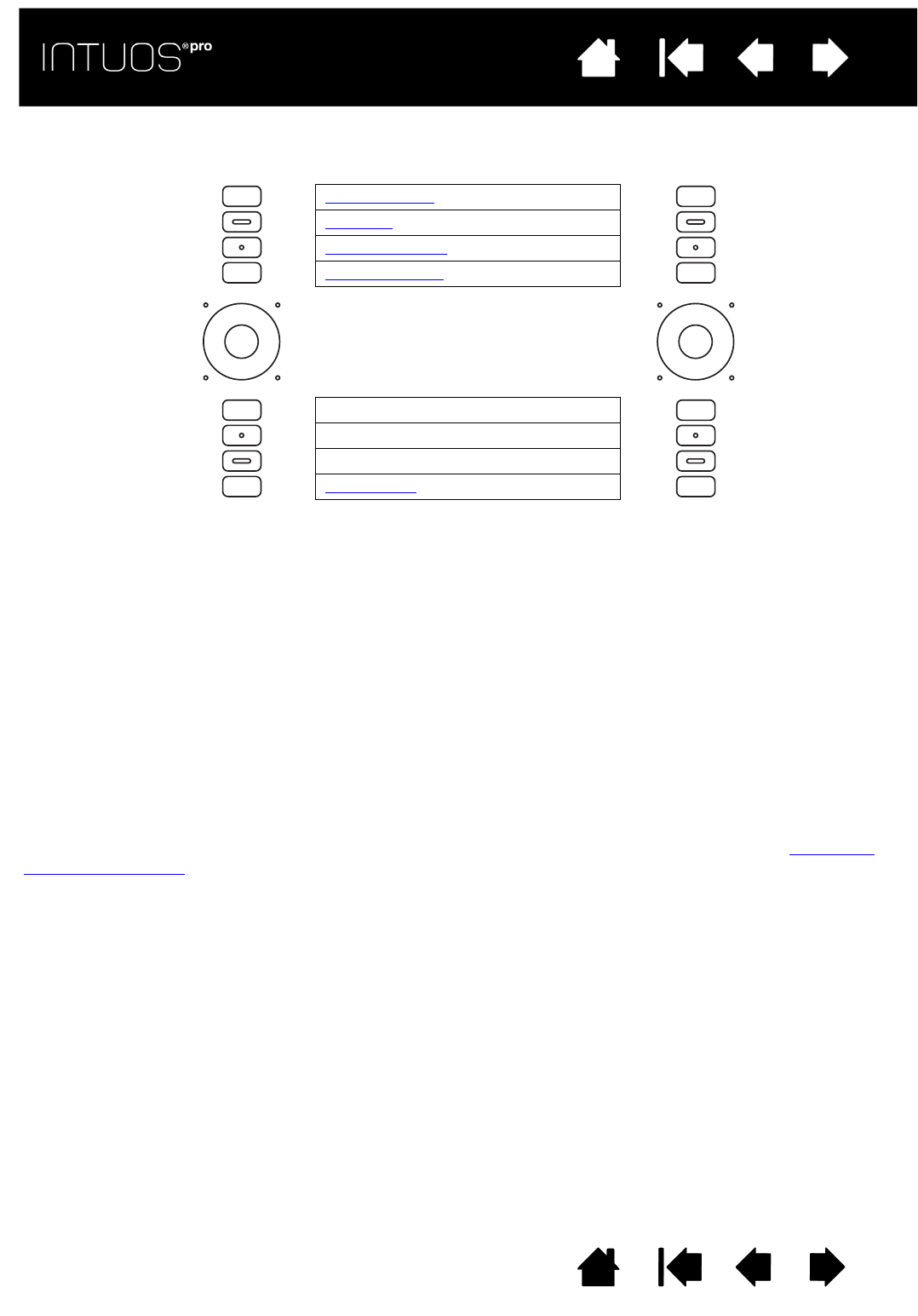
19
Contents Index
19
IndexContents
19
IndexContents
Notes:
On small tablets, the ExpressKey default settings from top to bottom are: T
OUCH ON/OFF, SETTINGS, SHIFT, and
CTRL/CMD, ALT/OPT, and PAN/SCROLL.
The ExpressKeys can be operated in combination with one another. For example, customize one key for the
C
TRL function and another for ALT. When you press both keys at the same time a CTRL+ALT function is initiated.
APPLICATION-SPECIFIC EXPRESSKEY DEFAULTS
If you are working with a commonly-used application such as Photoshop, Illustrator or Corel Painter, the
Intuos driver will sense the application and automatically set the ExpressKeys to commonly used functions
for that application.
Note: If you are using an application for which you have already customized your ExpressKeys, those
settings will take precedence over any automatic ExpressKey default settings provided by the driver
for that application. Settings will take effect automatically only if you have not entered your own
ExpressKey settings for that application.
To view the current settings for the ExpressKeys, press an ExpressKey to activate the ExpressKey display
on your primary monitor. The ExpressKey you touch appears highlighted in the display. See Using the
Expresskey display.
Note: ExpressKeys can be operated in combination with one another. For example, customize one key for
the C
TRL function and another for ALT. When you press both keys at the same time a CTRL+ALT
function is initiated.
Pen & touch default settings:
T
OUCH ON/OFF
SETTINGS
PRECISION MODE
DISPLAY TOGGLE
SHIFT modifier key
C
TRL/CMD modifier key
A
LT/OPT modifier key
P
AN/SCROLL


















