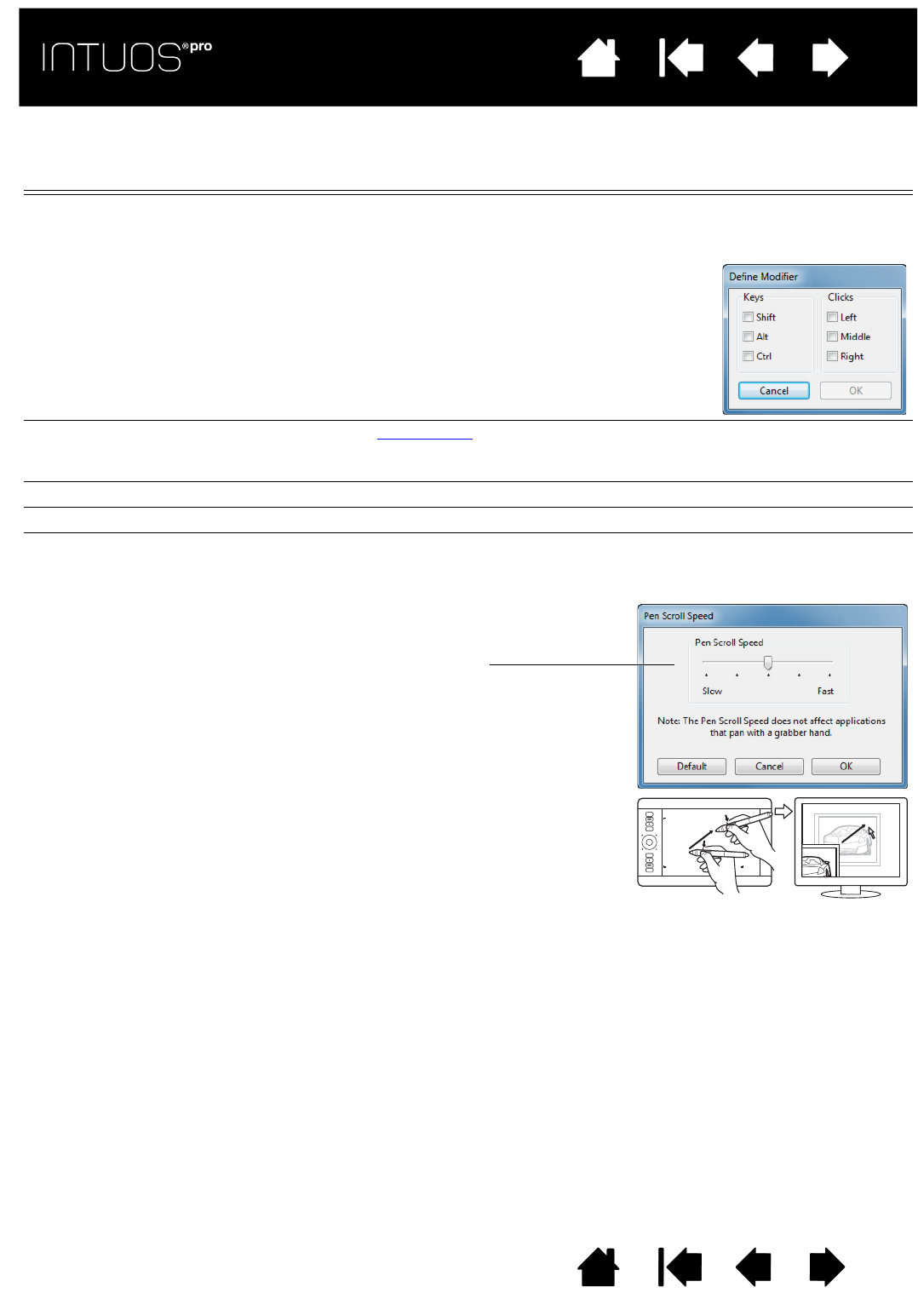
41
Contents Index
41
IndexContents
41
IndexContents
FUNCTION NAME DESCRIPTION
MODIFIER... Enables you to simulate modifier key(s) (such as SHIFT, ALT, or CTRL for Windows,
or
SHIFT, OPTION, COMMAND, and CONTROL for Mac). Many applications use modifier
keys to constrain the size or placement of objects.
R
ADIAL MENU Displays the Radial Menu on your screen. Each level of the hierarchical menu
consists of eight menu slices which may contain various features and options to
choose from.
B
ACK Simulates the BACK command in browser applications.
F
ORWARD Simulates the FORWARD command in browser applications.
P
AN/SCROLL Enables you to position a document or image in any direction within the active
pane. Do this by pressing a pen button set for P
AN/SCROLL and then dragging with
the pen tip across the tablet active area.
Choose one or more modifier key options.
Choose a C
LICKS option to simulate pressing a button of
the selected type on a mouse.
As you move the pen tip, the document or
image is repositioned to follow the
direction of pen movement on the tablet.
Release the button or lift the pen tip from
the tablet surface when you are done.
When you select P
AN/SCROLL, you are
prompted to set a scrolling speed for use
in applications that do not support grabber
hand (pixel-level) panning.
A slower setting reduces the scroll rate
and is useful for close-up and detail work
where you need precise control of the
image.


















