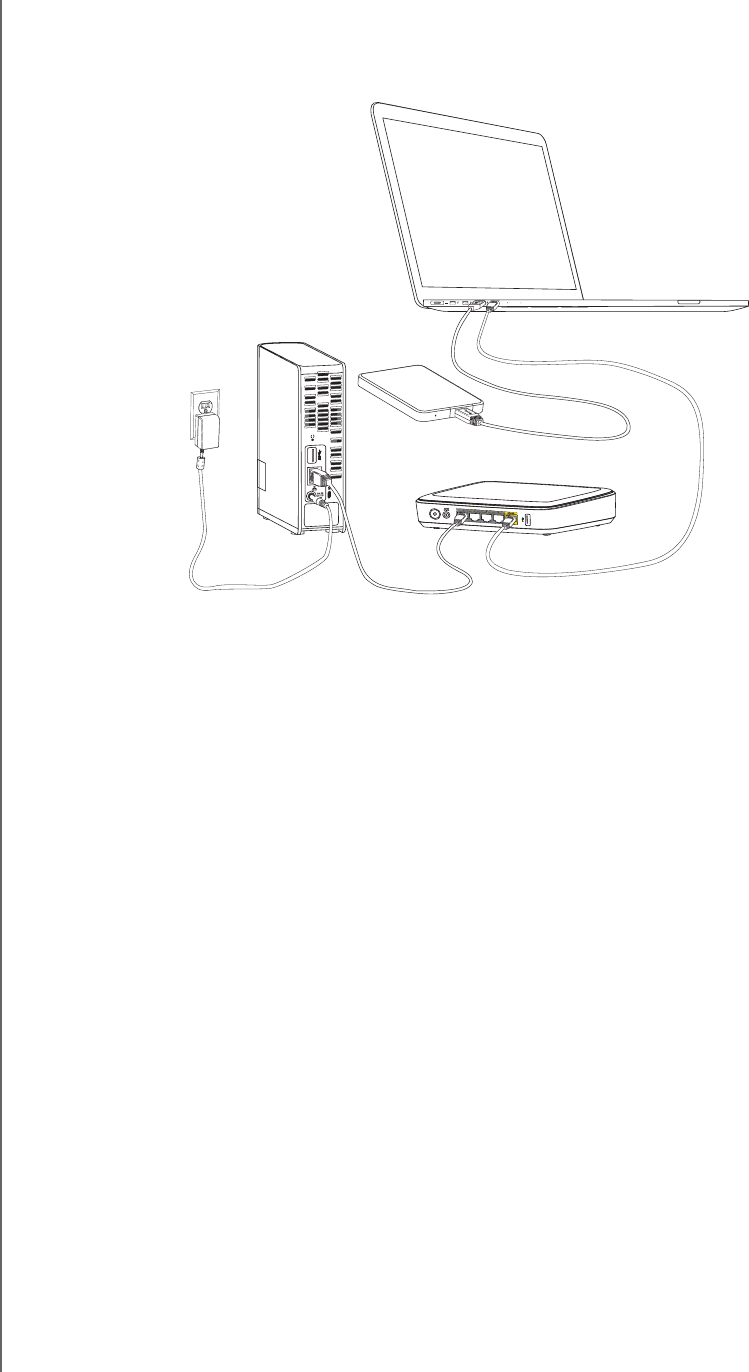
APPENDIX B: TROUBLESHOOTING
123
WD MY CLOUD PERSONAL CLOUD STORAGE
USER MANUAL
I need to migrate a large amount of data (50 GB or more) from a USB
external drive to my My Cloud device.
1. Connect the USB drive to your computer for optimal performance.
2. Connect your computer and the My Cloud device directly to your router with a wired
Ethernet connection.
3. Copy your data from your external USB drive (or your computer) to your My Cloud
device.
Network performance optimization guidelines for data migration:
Data transfer over a wireless connection between your computer and the My Cloud
device will generally result in slower data transfer performance.
A wired connection between your computer and your router is recommended.
Using a Gigabit router for optimum performance is recommended.
For wireless data transfer, it is recommended that you move the wireless computer
into the same room as your wireless router.
Data transfer speeds through a wireless connection will be higher if your router and
computer are connected using Wi-Fi 802.11n or 802.11ac


















