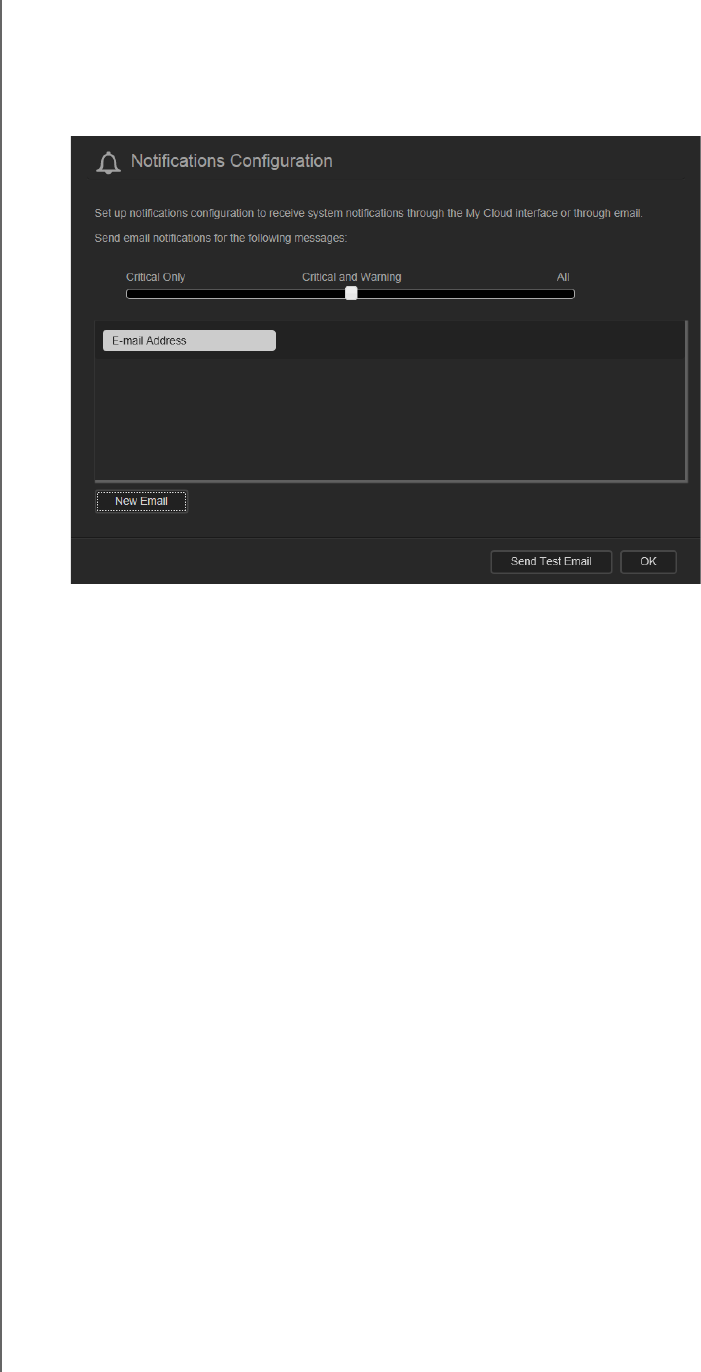
CONFIGURING SETTINGS
88
WD MY CLOUD PERSONAL CLOUD STORAGE
USER MANUAL
To configure notifications by email:
You can send notifications to up to five recipients.
1.
In the Notifications Email section,
toggle Alert Emails to ON. The Notifications
Configuration dialog box displays.
2. Move the slider to choose the severity of notifications to email.
3. Click New Email.
4. Enter the email address of a recipient, and then click one of the following:
Save
Send Test Email
5. (Optional) Add up to five email addresses by repeating steps 3 and 4 as needed.
6. (Optional) To delete an email address, click the trash can icon to its right.
7. Click OK.
To configure the severity of notifications that display in the web interface:
1. In the Notifications Display section, move the slider to choose the severity of notifications
to display.
2. Click OK.


















