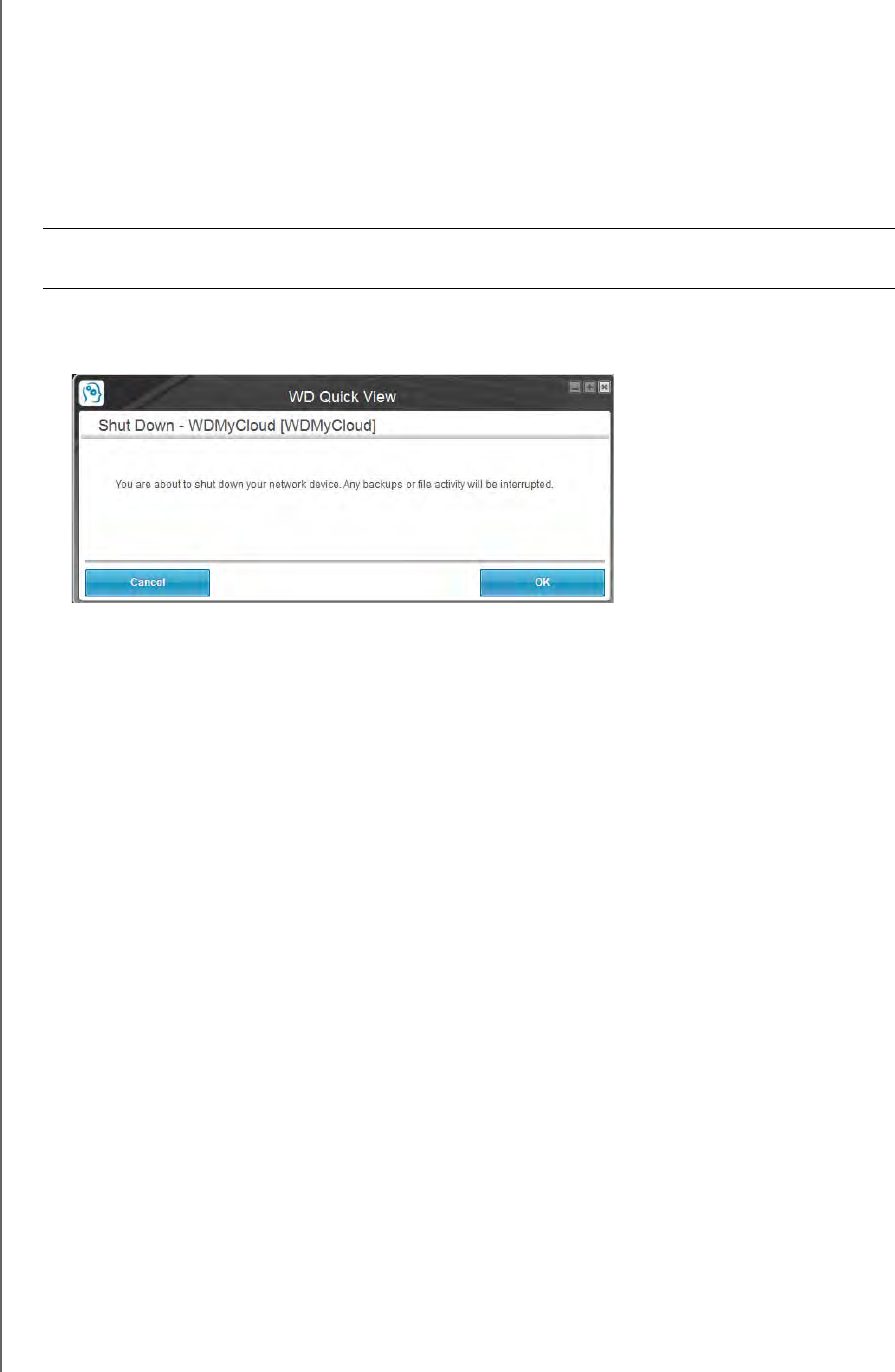
MANAGING YOUR DEVICE WITH WD QUICK VIEW
38
WD MY CLOUD PERSONAL CLOUD STORAGE
USER MANUAL
Shutting Down Safely
One of the recommended ways to safely shut down your WD My Cloud device is to use the
WD Quick View icon.
Note: Another preferred method is to use the dashboard. (See “Utilities” on page
83.) If the unit does not shut down using either recommended method,
see “I am having trouble shutting down the WD My Cloud Device.” on
page 122.
4. Select Shut Down on the WD Quick View submenu to display the WD SmartWare Shut
Down page:
5. Enter the administrator’s password or leave blank and then click the OK button. The
device shuts down.
Monitoring Alerts
Flashing Icon and Balloon Alert
On both Windows and Mac systems, the WD Quick View icon flashes to indicate the device
may be overheated or about to fail. In Windows, a balloon alert displays as well.
Note: If the device overheats, power it down and let it cool for 60 minutes.
Power it back on, and if the problem persists, contact WD Support.
Important: Before shutting down, ensure that no files are being transferred to or from
the device.


















